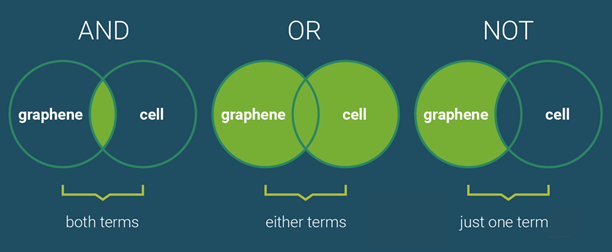
It is essential that you understand the basics of Boolean searching when you perform searches in CAS Scientific Patent Explorer. If you are not very familiar with Boolean logic, take some time to go over this introduction. It will help you have a better understanding of the queries you are using, and the results you are getting in return.
When coming up with an effective patent search, it is important to understand the basics of Boolean searching, which ensures that you correctly define the relationship between any keywords, terms or fields you want to use in the search. Boolean searching can be thought of like an algebraic equation. It has many different aspects which can be important at different times and it can have many different elements which interact based on the commands you give them.
The basic operators are AND, OR and NOT. They allow you to say whether words must be returned, whether they are optional, or not wanted at all.
OR: We would usually insert OR between terms used to provide a variant or set of options in your search. It retrieves patents containing either or both of the keywords or criteria.
AND: AND serves as a bridge between more than one term that you want to categorically appear with each other. It retrieves patents containing both keywords or criteria. Either keyword or criteria may appear first.
NOT: This operator works like the word NOT does in day to day life. If you want to look for some terms, but NOT others, you can list the others after the operator NOT. It retrieves patents containing the first keyword but not containing the second keyword.
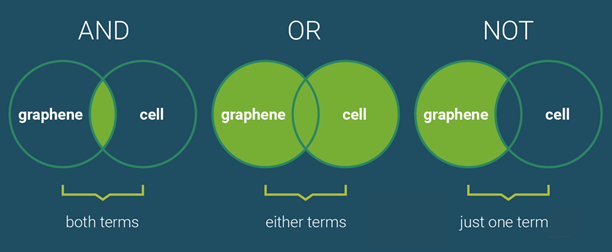
Parentheses are the underlying operator within a query. They can change the overall meaning of a search, just by moving their placement. Moreover, just as in algebra, they will change the order in which the system looks at your query. Parentheses allow our search engine to ascertain either what it needs to consider first; or how you would want it to look for a specific group of terms, and what their relationship is with each other. This is known as order of operations.
Sometimes the difference between a highly efficient search query and an inefficient one can be the use of parentheses. It is recommended that when you use these, to have a think about how you'd like our search engine to treat the relationship between the terms that you enter.
Quotation marks allow you to specify that certain words or text should appear exactly as defined. This will often be appropriate when you have technology terms that are made of two or more words. For example, the material “carbon fiber” is two words, and therefore, needs to be located in patents as stated. You don’t want patents that have “carbon” in one place and “fiber” in another, only those documents where the two words are found together. If quotation marks are not used, our search engine will automatically insert the AND operator between words in a specific term i.e., (carbon fiber) = (carbon AND fiber).
Search fields are used prominently in Advanced, Simple, and Legal Search. They help our search algorithm know where to search for keyboards assigned to them. All you need to do is to enter a Field, always followed by a colon (i.e., AN:) and a Keyword (i.e., AN:Nintendo). If you wish to assign more than one keyword and to include operators within a single field, all you need to do is to place all the elements within a set of parentheses (i.e., PATENT_TYPE:(A OR B)).
These are some of the most popular fields:
TACD: looks at any key words within the Title, Abstract, Claims, or Description of our patent database. Example: TAC:(car AND battery)
AN: looks at the original assignee of a patent. Example: AN:(Nintendo)
AUTHORITY: looks at the authority in which a patent was applied for or issued. Example: AUTHORITY:(US OR EP OR CN)
Wildcards allow you to use a root word to cover a variety of different suffixes or combinations of characters. For example, entering TTL:(electr*) will ensure that every publication that has a variation of the root word electr (electrical, electricity, electronic, etc.) as part of their title, will be returned.
Keep in mind that CAS Scientific Patent Explorer only supports the use of wildcards when they are located at the end, or the middle of a word, and they are meant to be used when stemming is turned off.
The wildcards supported by our search engine are the following:
* (Asterisk):
This wildcard can be used to replace a string of characters at the
end or in the middle of a word. It can be used in all text and number
fields. Example:
electr*
Search will return all the possible different words that start with
the root word electr (electric,
electronic, electrical,
etc.)
? (Question
Mark): This wildcard can be used to replace an individual character
at the end or in the middle of a word. It can be used multiple times,
and it can be used in all text and number fields. Example:
organi?er
Search will return results that contain any of the two different spellings,
organizer or organiser.
These operators allow you to specify where you want words to appear in relation to each other. This might be, for example, when you have two words like "protein" and "analysis". You want to allow variations like "analysis of the protein", or "protein analysis" or "analysis conducted on this protein". In these 3 situations, a proximity of 3 would suffice, therefore a query of protein $W3 analysis would work well.
The position connectors supported by our search engine are the following:
$Wn: Search words will be within n words of each other, in any order. Example: TTL:( data $W4 process) would return documents with a title similar to "Process for duplicating data contained on a master sheet" - In which the proximity is considered, but the order in which the words appear is not relevant.
$PREn: Search words will be within n words of each other, in the order specified. Example: TTL:(data $PRE4 line) would return documents with a title similar to "Data processing apparatus for line justification in type composing machines" - In which data must appear first, and within a proximity of 4 words.
$WS: Search words will appear within 99 words of each other. The order in which they appear is not relevant. Example: TTL:(display $WS HDMI) Can return documents with a title similar to "Onscreen remote control presented by audio video display device such as TV to control source of HDMI content" or "Displaying HDMI Content at an Arbitrary Location".
Now that we've gone through the basics of our search Boolean, let's look at an example that puts everything together:
(TACD:( ("high efficiency” OR "high $w4 efficiency” OR ultraefficient OR “ultra efficient” ) AND (photovoltaic OR solar) AND cell ) AND AUTHORITY:( US OR JP OR EP OR WO ) AND PBD_Y:[2010 to *]) NOT ( AN:Nokia OR ANS:Nokia OR ANC:Nokia OR ANCS:Nokia )
We’re looking for the keywords/strings "high efficiency", ultraefficient, "ultra efficient", or any instance of the words high and efficiency appearing within 4 words of each other AND the variants photovoltaic OR solar. The term cell must also appear within the Title, Abstract, Claims, or Description of a patent . We’re looking for high-efficiency solar cells , and we’re using multiple variants of these words, and gathering each variant group together within a pair of parentheses.
These patents must have been applied for or issued in the authorities US , Japan , the EPO or the WIPO . This means that any patent from outside of these 4 authorities won’t show up in the results.
We want to consider only those documents that have been published after the year 2010.
However, we wish to NOT include any patents applied for, or owned by the Assignee Nokia . This would include them being the original assignee, standardized assignee, current assignee or current standardized assignee.