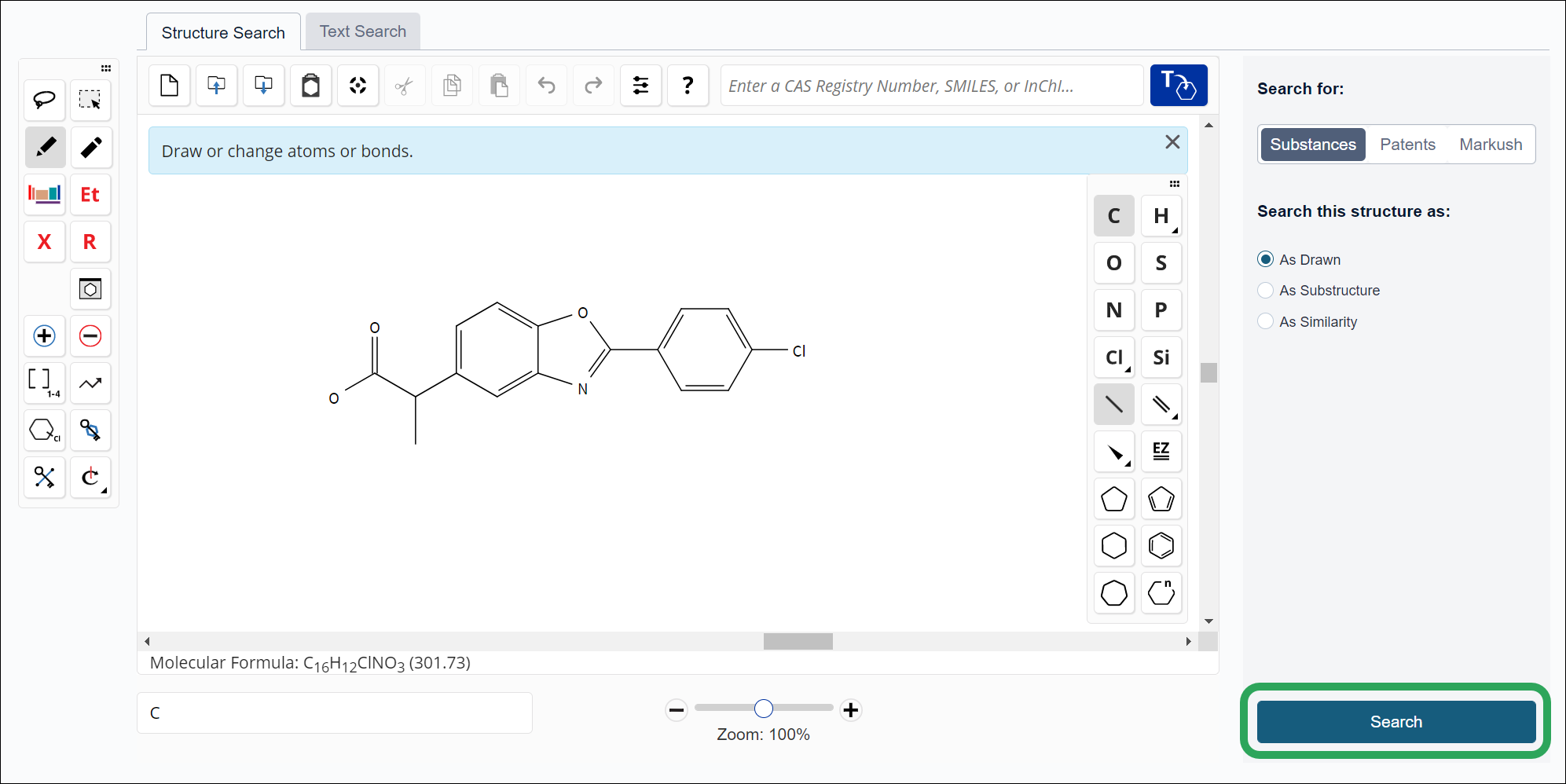Click the Substances
tile.

Select the option to retrieve substances that
include the structure you draw as a complete structure or as substructure,
or that are similar to your structure. Note:
You can apply substructure query
features to narrow or broaden the search for the substructures
embedded in the substances matched.

Click the Search
button to submit the query and view
the results.