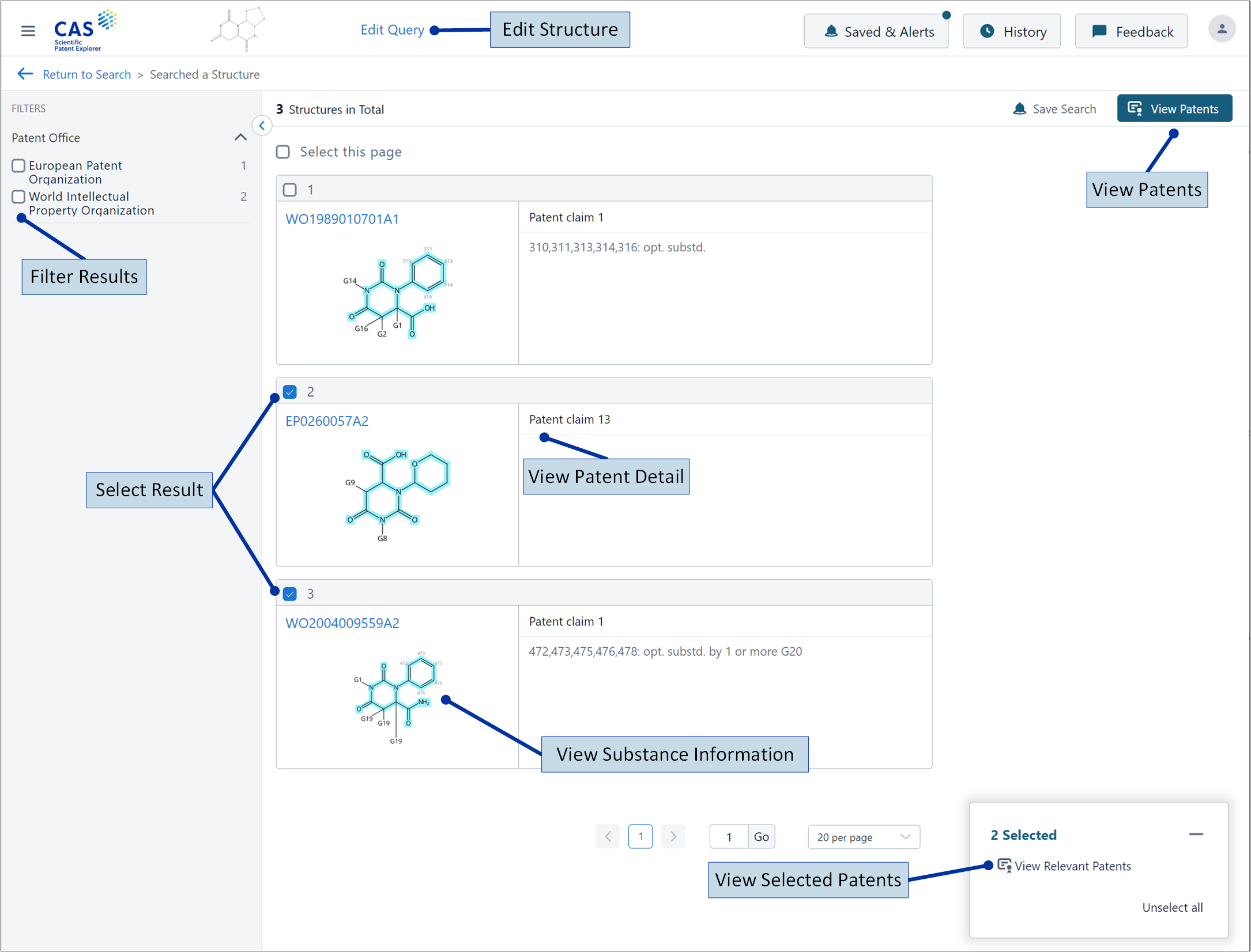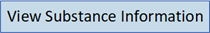Click Edit Query to go back to the drawing tool and edit the query structure.

Click the View Patents button with no results selected to view all patent results associated with the result set.
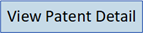
Click the patent number to view the associated patent's detail.
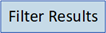
Select a Patent Office to refine the result set.
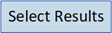
Check one or more result's box to select it for viewing relevant patents.
Click the structure image to open the substance window.
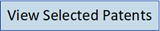
Click View Relevant Patents to view the patents for the selected results only.