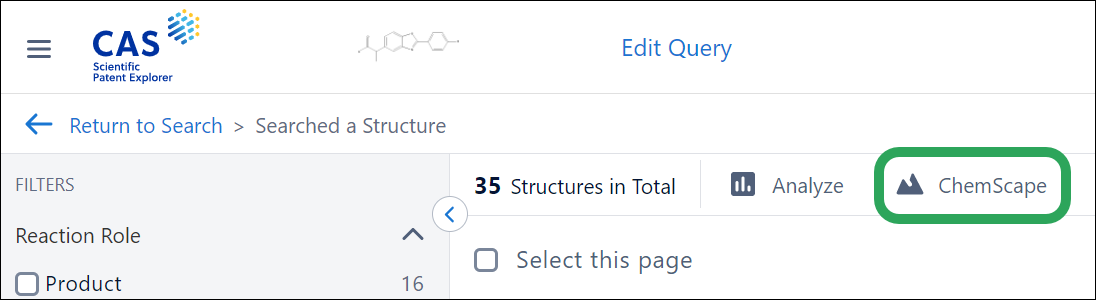
When you click the Chemscape button above your substance search results, it will take you into our Chemscape section.
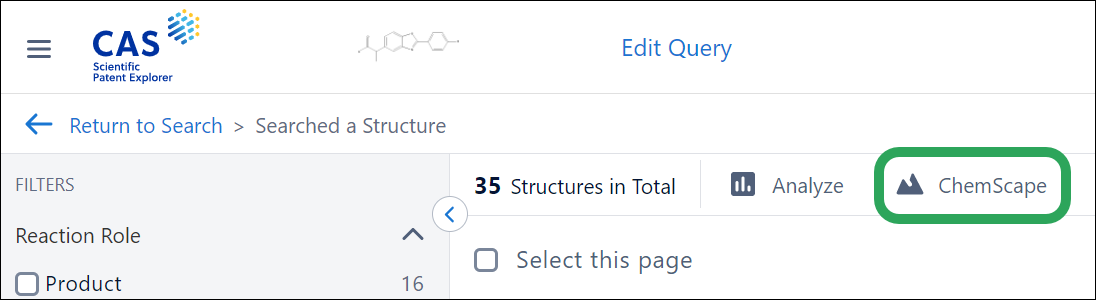
Click to view and manage your saved Chemscapes.
Click to group and refine Chemscape structures to show key information.
Click to add new structures to your Chemscape and indicate their position.
Click to further refine your Chemscape by keyword or chemical structure.
Click to change how structure bars display in your Chemscape.
Click the Select Structures button, and then click-and-drag to select structures for viewing or a new Chemscape.
Click the Save button to save your Chemscape for later access on My Chemscape.
|
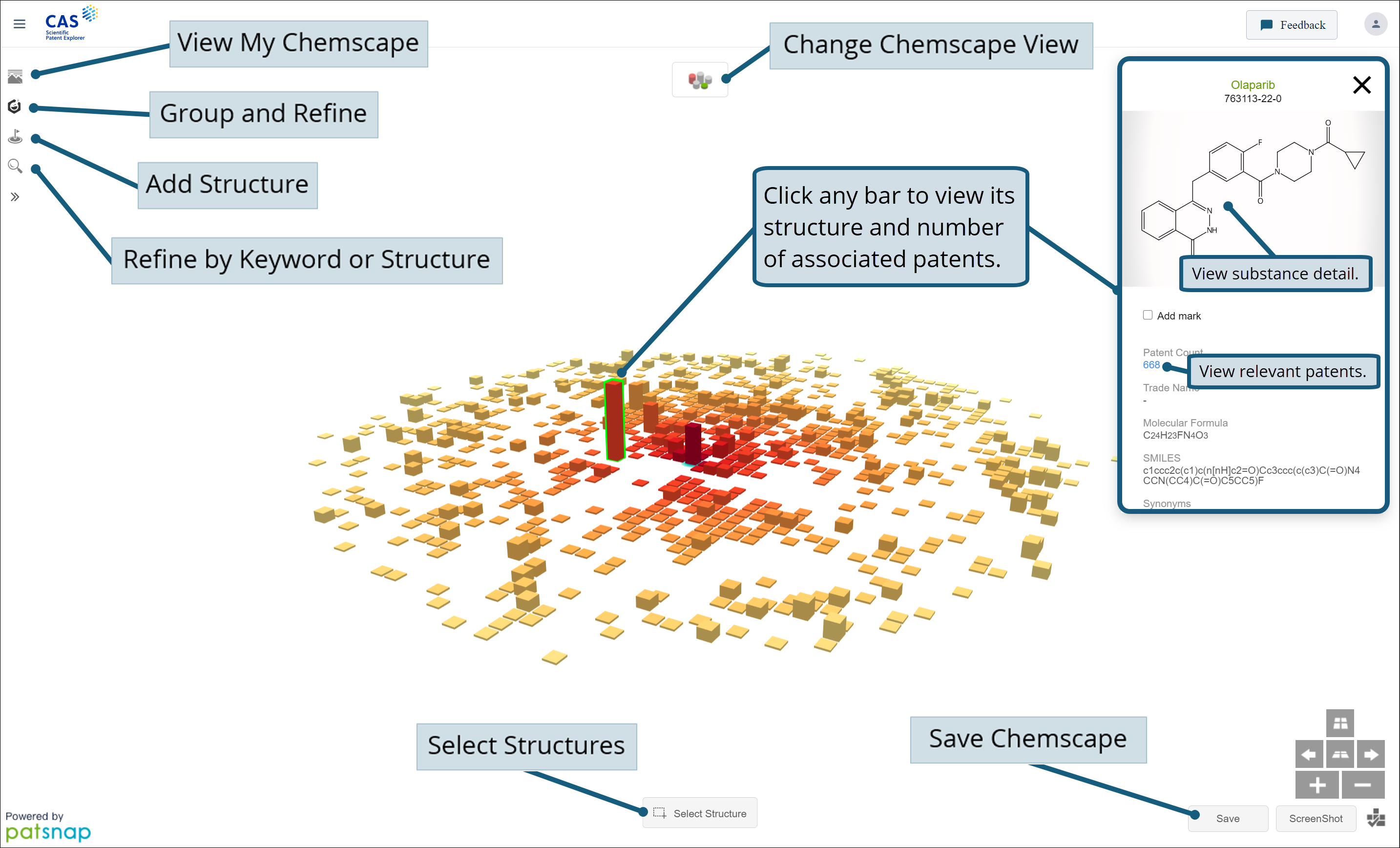 |