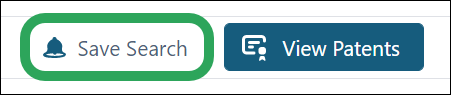
Click the Save Search button to save the search parameters that produced the result set and set an optional alarm to be notified of new results matching those parameters.
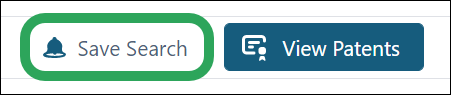
Enter a name for the search, this displays on
the Saved
& Alerts page.
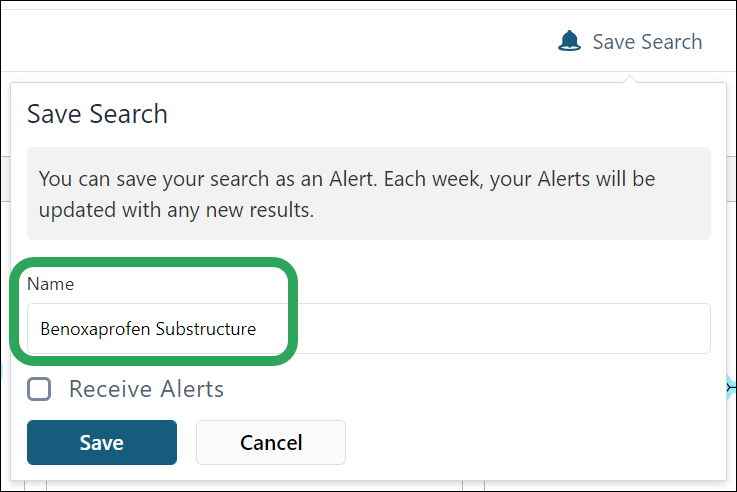
Select the Receive
Alerts box to be notified of new results matching the search
you are saving. You may view the new results on the Saved
& Alerts page.
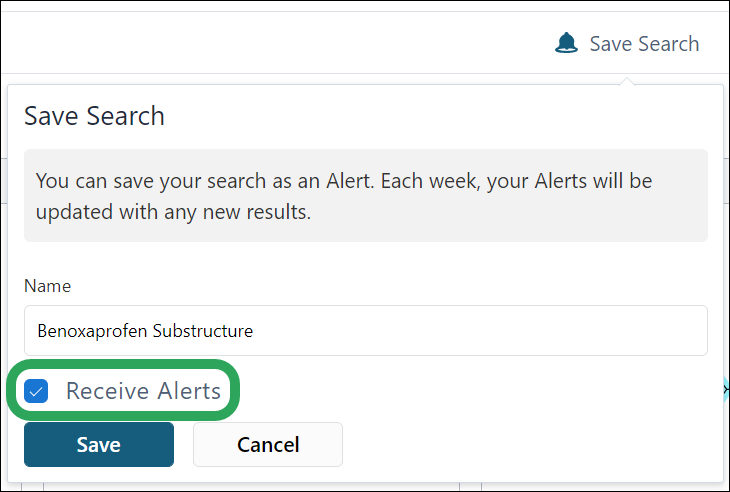
Click the Save
button.
