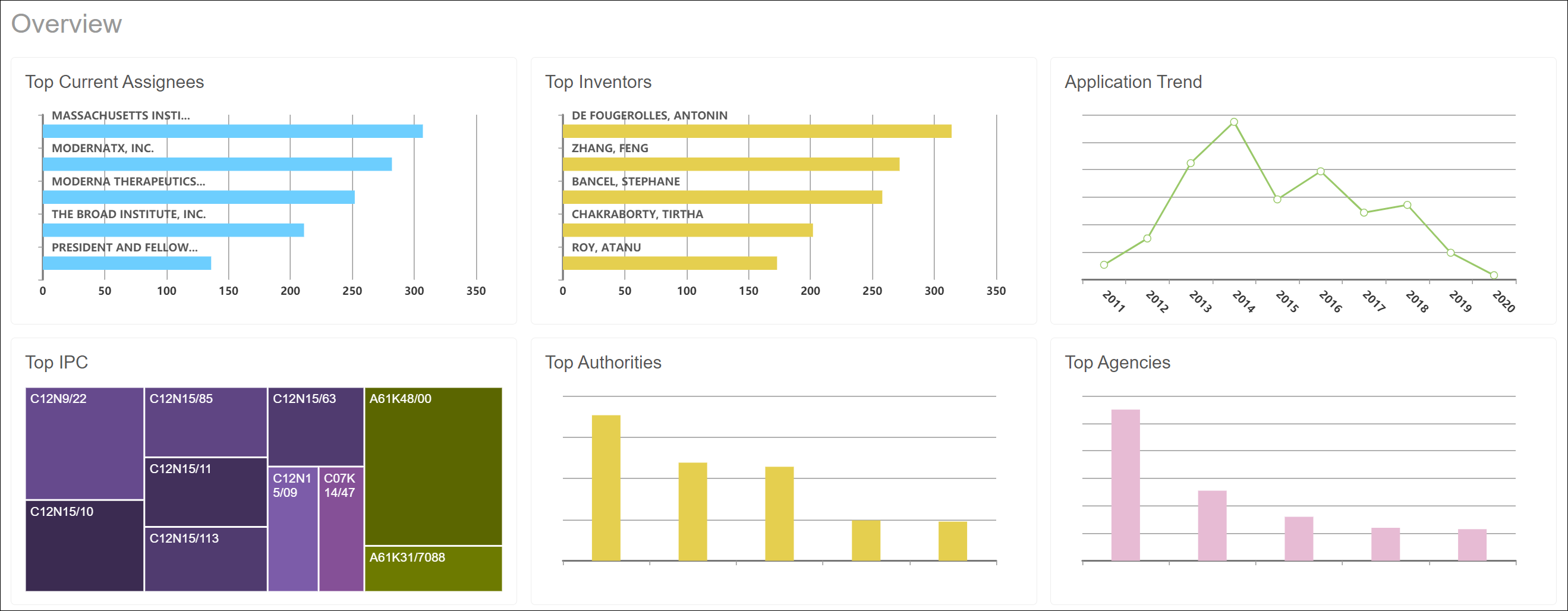
When you click the Analyze button above your patent search results, it will take you into our Analyze section.
This allows you to conduct detailed analysis on a variety of factors:
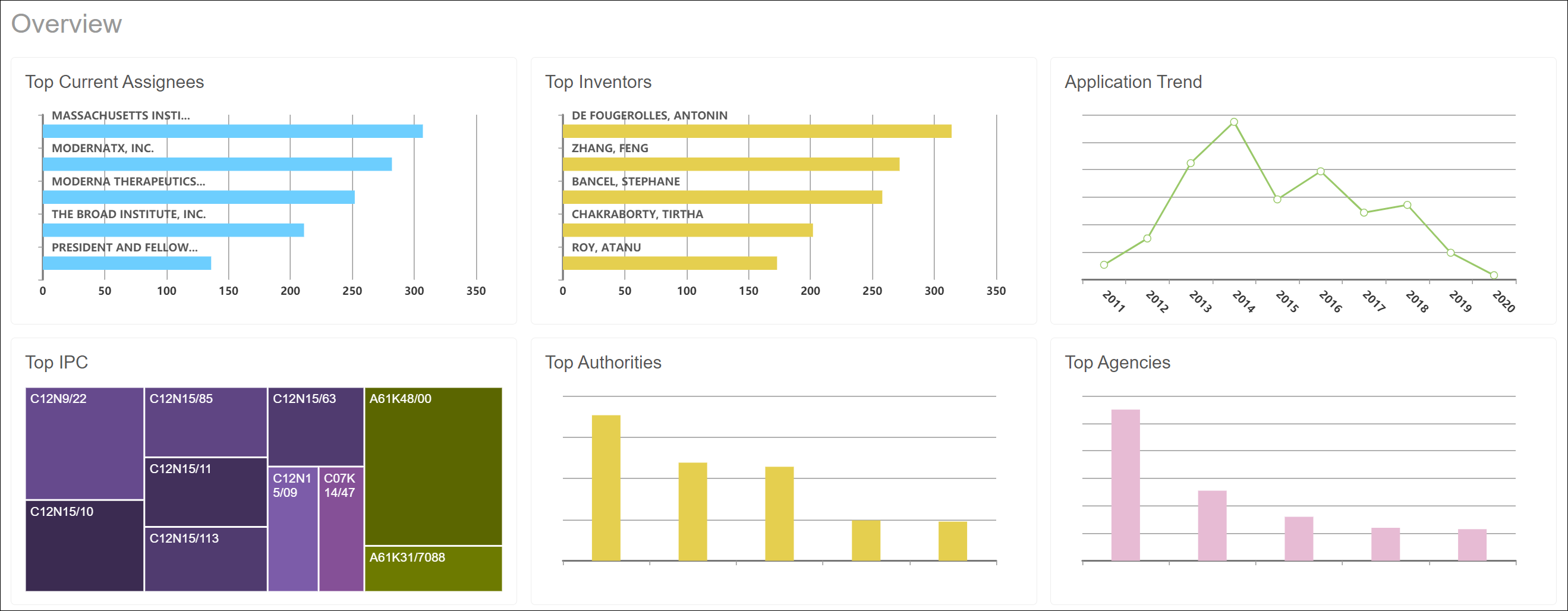
All views can be amended and further refined by clicking on the chart on the Overview page, or selecting the relevant Analysis or Refine options from the menu on the left-hand side.
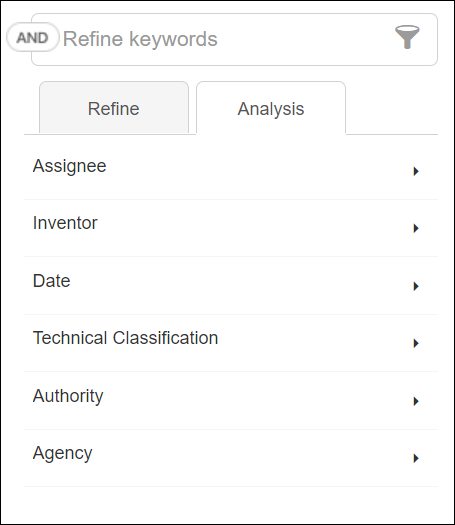
It's also possible to export the information by clicking the Export icon at the bottom of each view.
![]()
This graph shows the top current assignees for your search query. This is critical information to have since it enables you to work out which are the companies that are most active within your field of interest. You can also make plans to work out how to combat these potential competitors or steer clear of them altogether. Furthermore, you could select assignees to get an even stronger idea of who is operating within your space of interest.
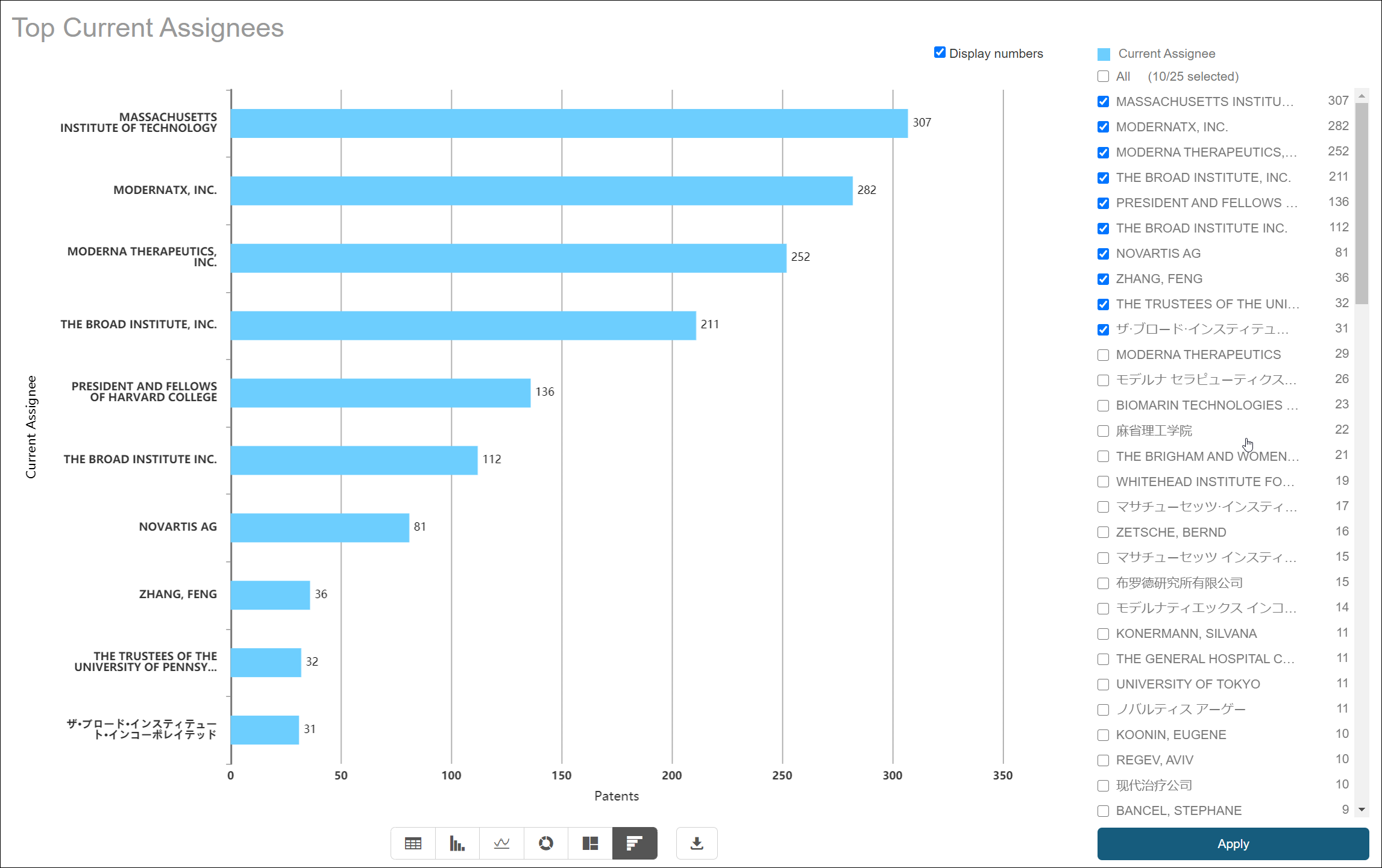
This graph shows the top inventors for the patent range selected. Further details can be found by clicking on the bar itself or into the relevant options section on the right-hand side.

This graph shows the trend of patent applications, this could be your competitor or about a field of interest over time. This information is important as it will let you know whether or not one of your competitors is becoming more active within a particular technology, which will then allow you to react accordingly.
You also have an option for "Trend Prediction", this gives a prediction of the true number of applications within the last two years for your search query. This is important as the majority of patent applications take a couple of years before the final application is published. You can also select to see only the application within a particular time frame by restricting the time frame so the chart looks less cluttered.

This graph shows the most common IPCs for your search results. If you are searching for a particular competitor's portfolio, this chart displays the technology fields that they are focused on. Thus, you can plan to either work against them in these particular fields or avoid them altogether.
You can also select multiple IPCs to get a more holistic view of your competitor's portfolio and see some of the more abstract areas they are working in. Additionally, you can select the level of IPCs you want to view the IPCs from, which means you can have a more general view of the technology fields that they are working in.
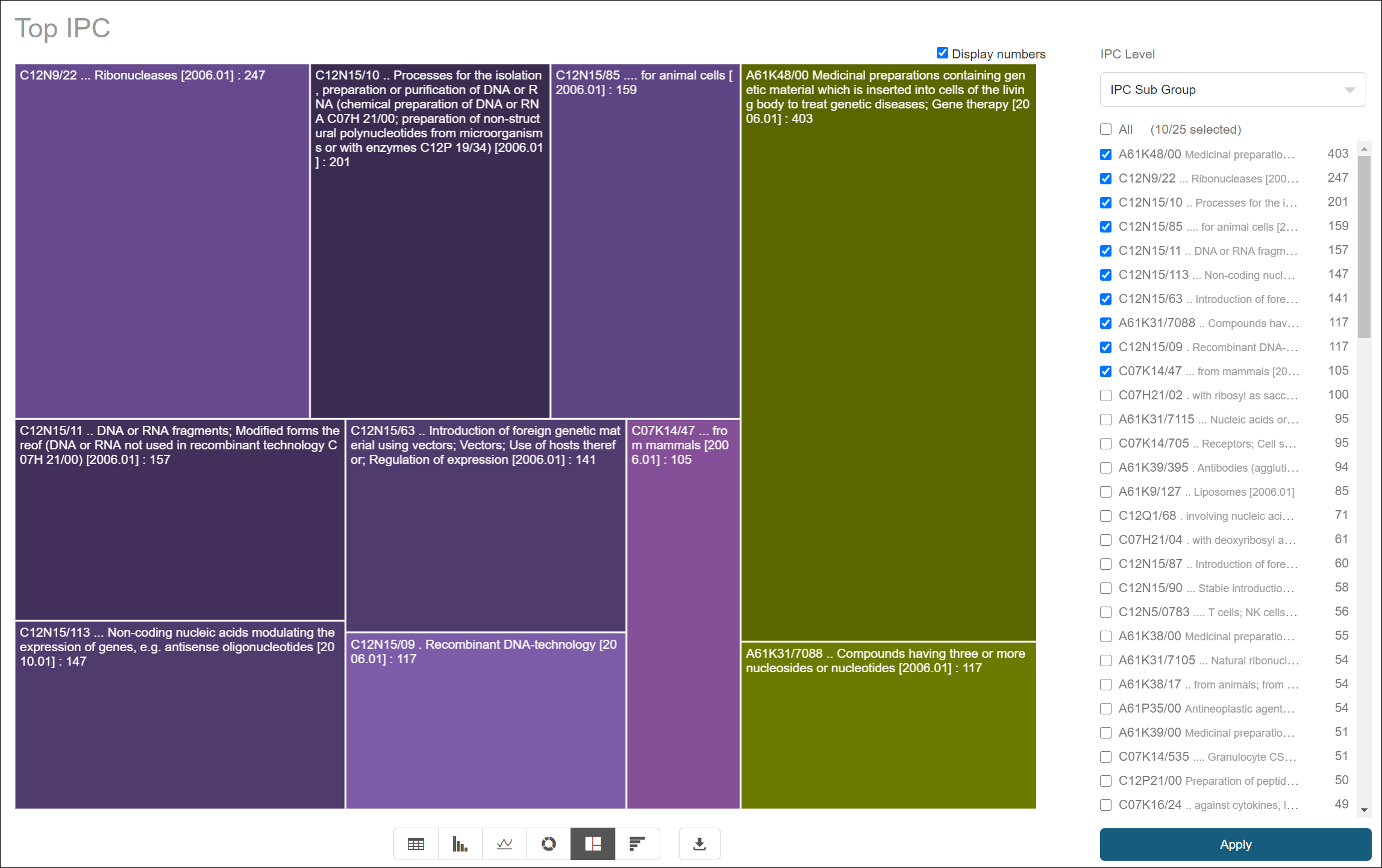
This graph shows the top authorities based on your search query. It shows the jurisdictions that have had a lot of patenting activity within this space and would be best to avoid. As a patent can only block your freedom to operate within the country it was filed in, you can instantly feel more comfortable from working within one which has a lower patent count.
You can also select authorities to enhance the global picture of the patenting strategy of various companies within this area.
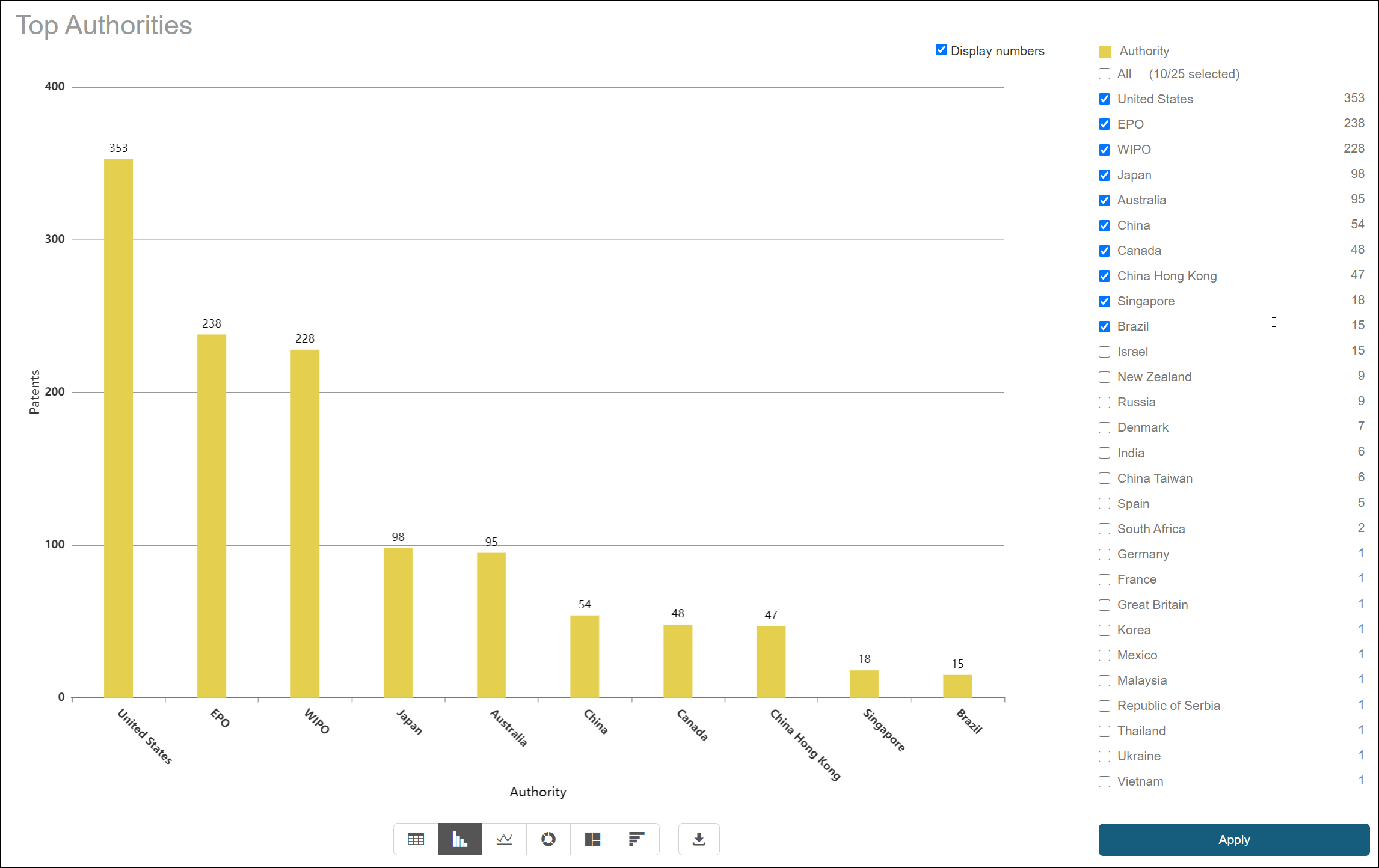
This graph shows the top agencies for the range of patents.
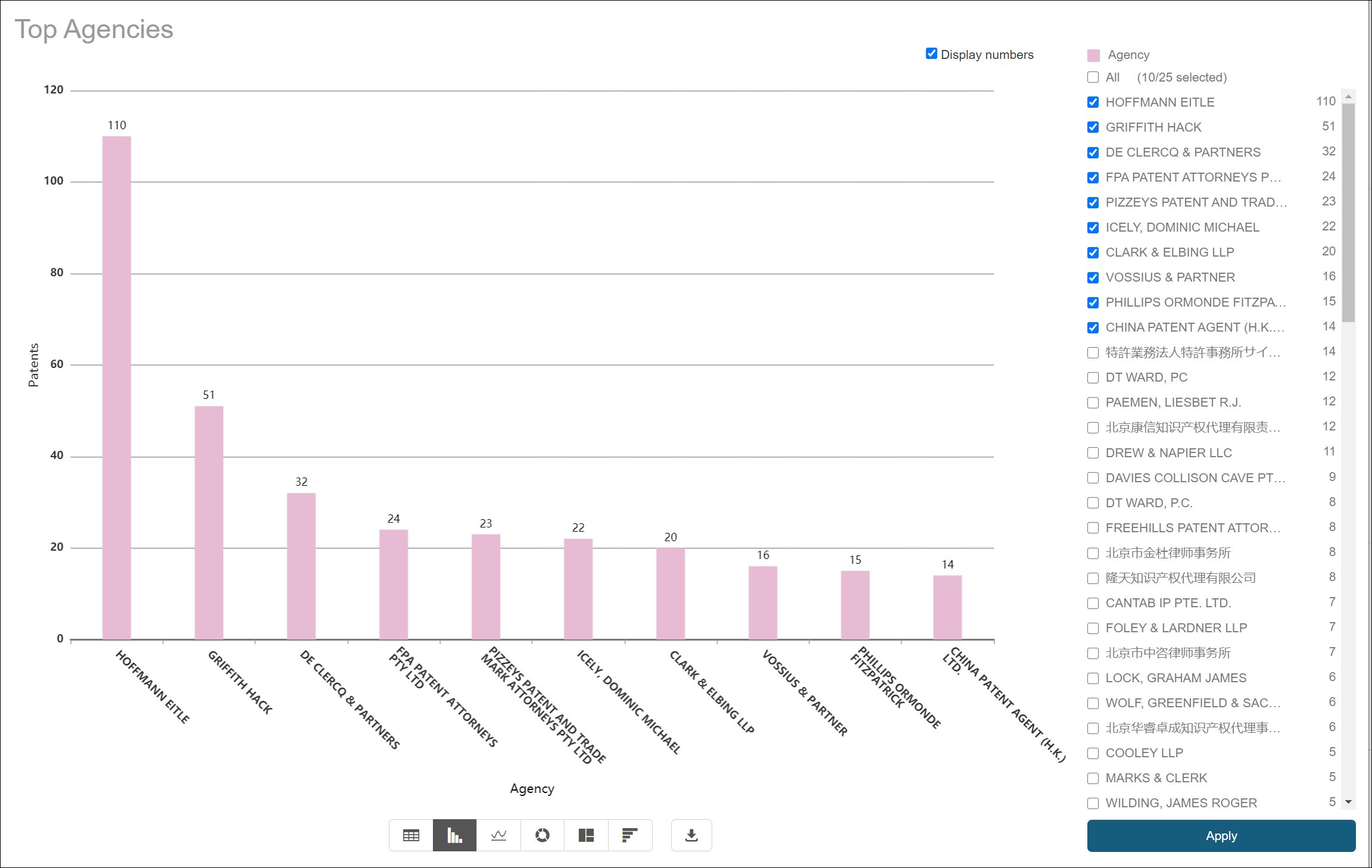
You have access to a variety of other information for Analysis in this section; all of which can be found in the menu located on the left-hand side of the view.
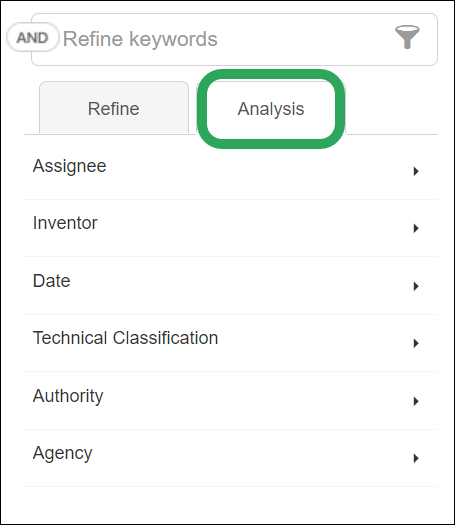
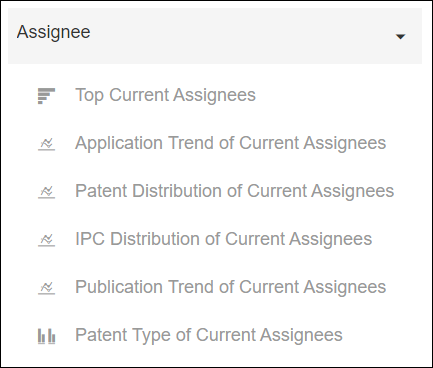
Application Trend of Current Assignees: This graph shows you the Current Assignee Name for the patents selected by Application Year.
Patent Distribution of Current Assignees: This view allows you to see the numbers of patents published by jurisdiction over the current assignee names.
IPC Distribution of Current Assignees: This view shows you the distribution of IPCs by current assignee. This comparative view helps to ascertain who is concentrating their patents in specific technology areas.
Publication Trend of Current Assignees: This data view is a graph showing you the Current Assignee Name for the patents selected by Publication Year.
Patent Type of Current Assignees: This view breaks down the patents by their type (whether they are standard (utility) patents or utility models) and groups them in a chart based on numbers and Current Assignee Name.
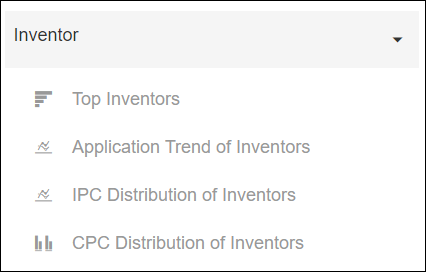
Application Trend of Inventors: This graph plots the Inventor Name by Application Year.
IPC/CPC Distribution of Inventors: This view shows you the distribution of various classification types by patent inventor. This comparative view helps in ascertaining which inventors are concentrating their innovation in specific technology areas.
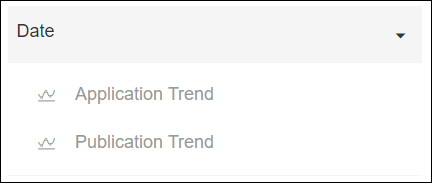
Application Trend: This view is the same as Application Trend listed above.
Publication Trend: This is similar to the Application Trend graph, but is for Publications instead.
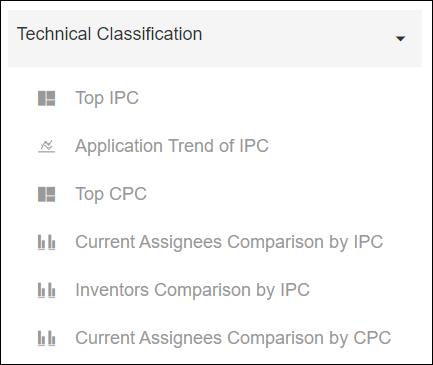
Top IPC/CPC: These tile views allow you to see the top classifications, similar to the Top IPC/CPC view as used in the standard Overview.
Application Trend of IPC: These views allow you to see the application numbers based on the various classifications listed.
Current Assignees Comparison by IPC/CPC: You can view a comparison of current assignees defined by the specific IPC/CPCs used in their patents. The IPC/CPC sub-grouping is shown by default, but this can be changed to other levels in the section to the right hand side of the graph.
Inventors Comparison by IPC: This section allows you to view a comparison of inventors by the specific IPC/CPCs used in their patents. As with the Assignee Comparison by IPC/CPC graphs, the classification sub-grouping is shown by default and this can be changed to other levels in the section to the right-hand side of the graph.
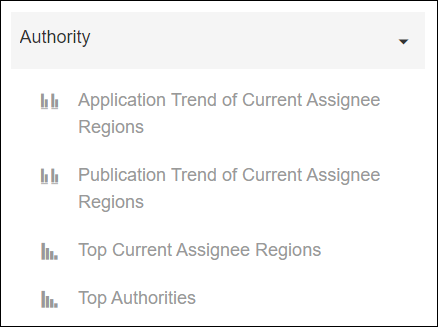
Application/Publication Trend of Current Assignee Regions: These two views plot the number of applications or publication by the countries in which the current assignee is based in. The country list can be amended on the right-hand side of the page.
Top Current Assignee Regions: This view shows you the top countries in which the current assignee of the patents is based in.
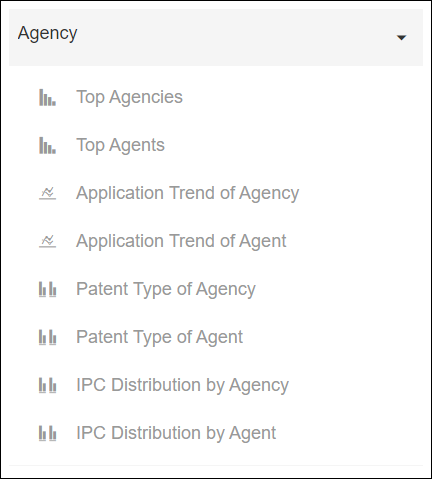
Top Agencies/Agents: This view allows you to see a top-down view of agencies for the range of patents.
Application Trend of Agency/Agent: This graph plots the Agency or Agent Name by the number of patents applied for through them.
Patent Type of Agency/Agent: This view enables you to see which agencies or agents handle the different patent types (standard (utility) patent or utility model).
IPC Distribution by Agency/Agent: This distribution graph shows you the distribution of different IPCs by the specific agency or agent who handled the patent application process.