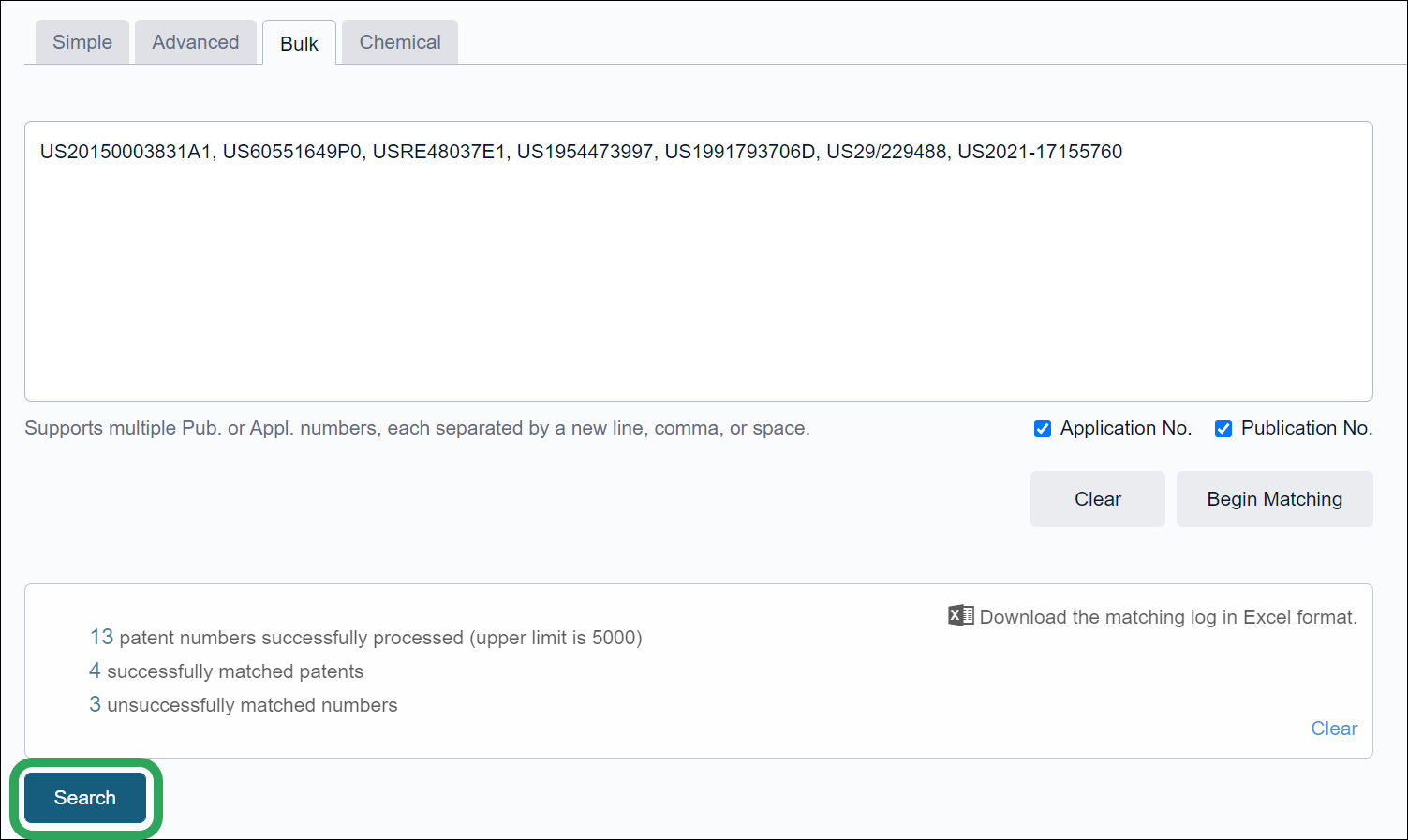Click the Patents
tile.

Click the Bulk
tab.
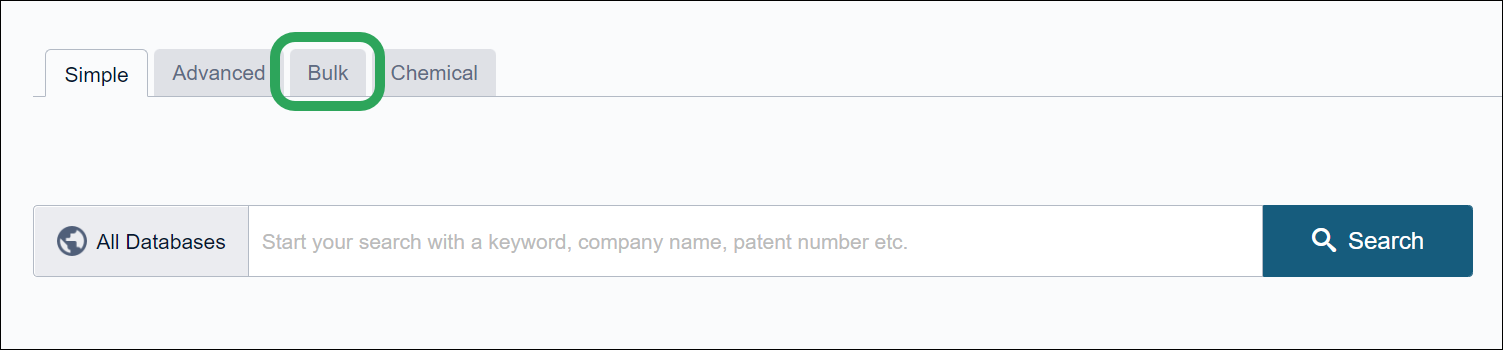
Enter or copy and paste up to 5000 patent publication
numbers, application numbers, or a combination of both separated by
spaces, commas, or line breaks (which do not count toward the 5000-number
limit), and then click the Begin
Matching button.
Note: The Application
No. and Publication No.
boxes are selected by default. If a number type is entered, but its
box is unselected, numbers of that type are not searched.

Initial results of your search display, enabling you to edit your query
if needed. You may also download a matching log, which gives further details successful/unsuccessful matches.
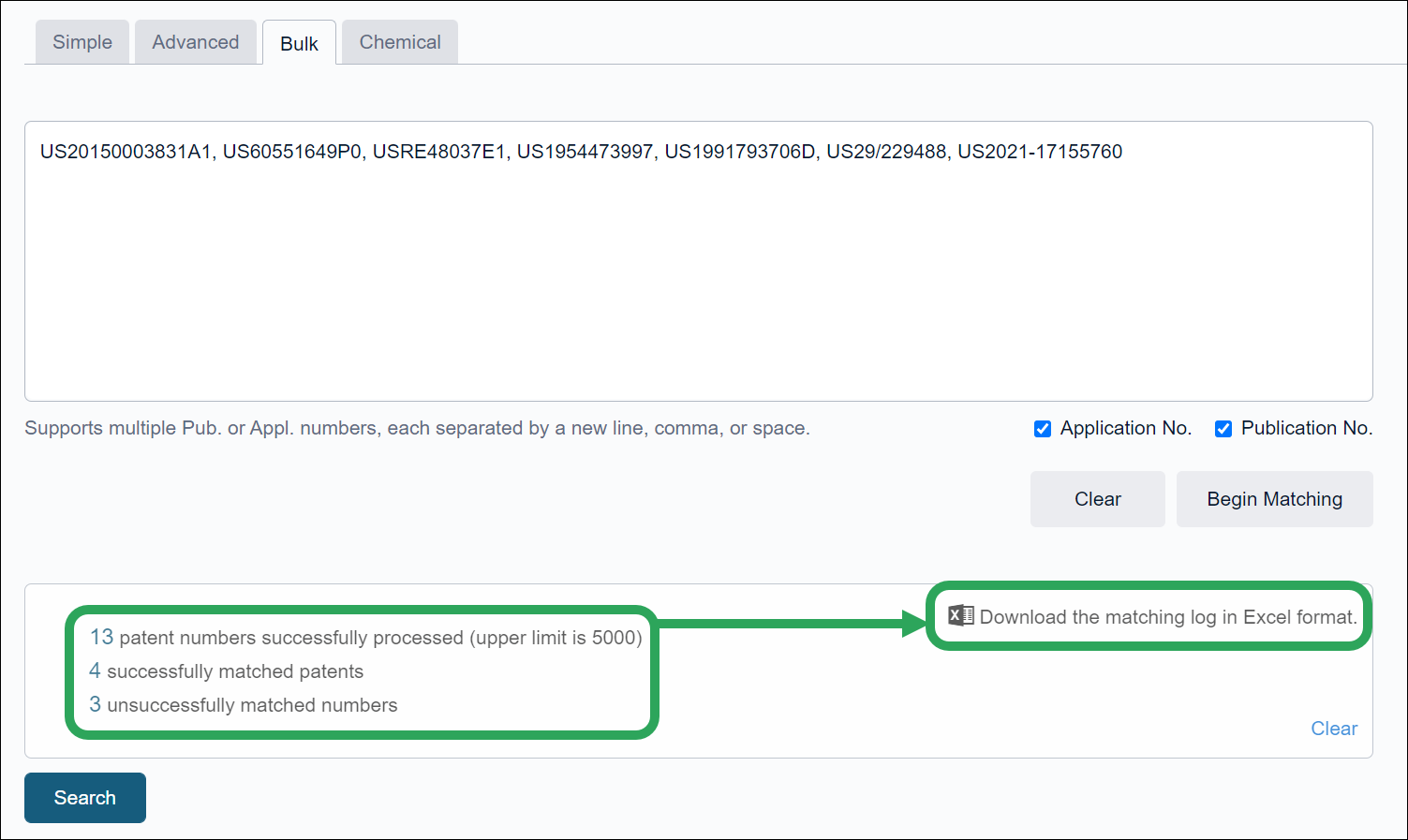
Click the Search
button to view
the results.