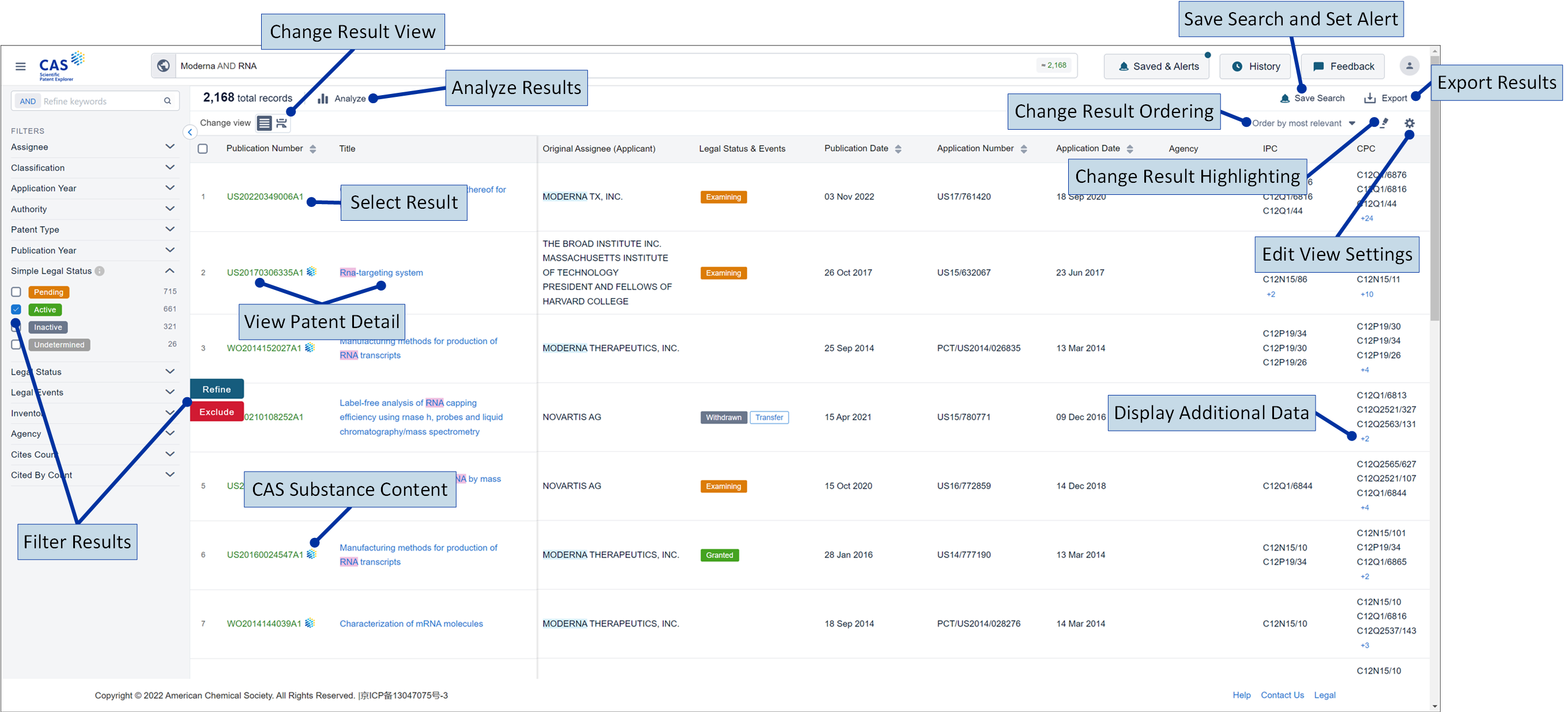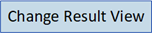
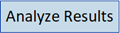
Click Analyze to view data graphs based on the patents.
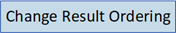
Order results by application date, application number, publication date, or publication number.
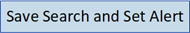
Save the search parameters that produced the result set and set an optional alert to be notified of new results matching those parameters.

Export results in .xls, .pdf, Word (.doc), .xml, or .csv format and create custom export templates.
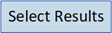
Hover your mouse over the number, and then check the box that appears to select a result.
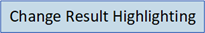
Change the default result highlighting of matched search terms.
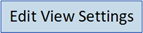
Customize your search results display.
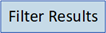
Select filters and enter keywords to refine the result set.
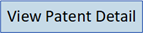
Click the
patent number or title to view
the result's detail.
The ![]() icon indicates the result has additional CAS substance content.
icon indicates the result has additional CAS substance content.
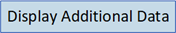
Click a linked "+" number to display to display additional data (e.g., +4 for four more CPC codes).
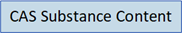
The ![]() icon
indicates the result has additional
CAS substance content.
icon
indicates the result has additional
CAS substance content.