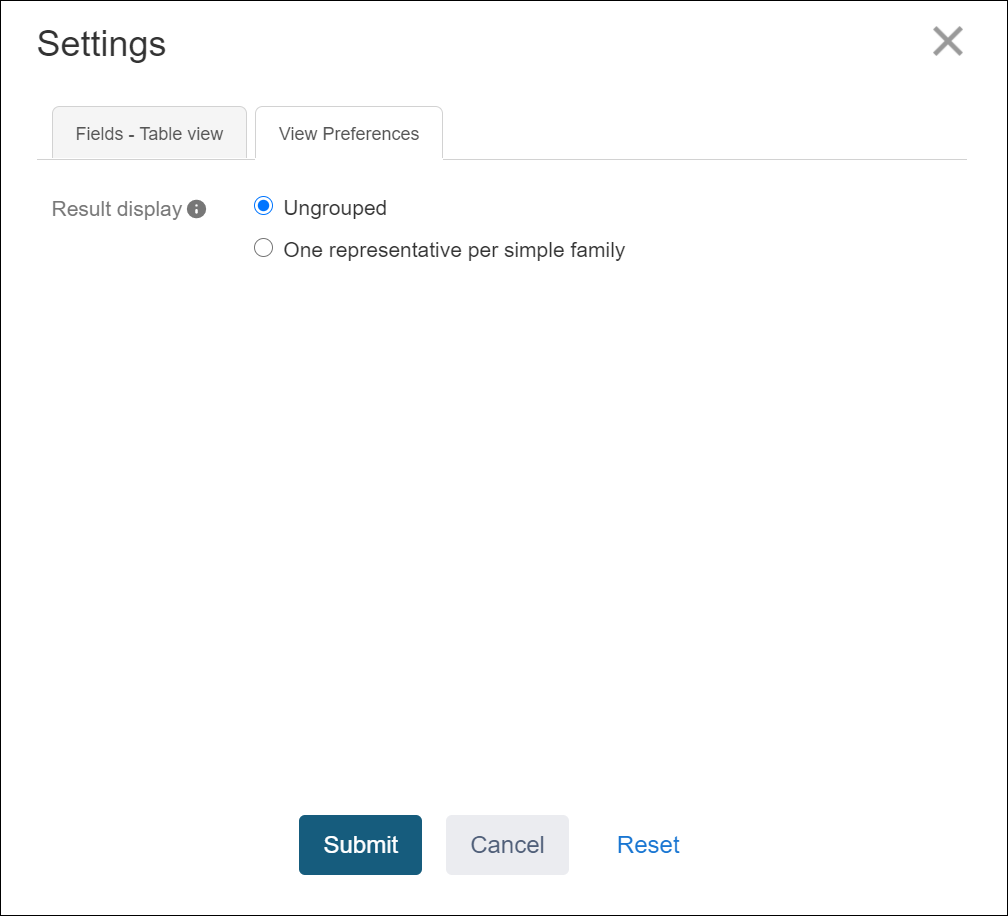Apart from the views, CAS Scientific Patent Explorer also allows users to customize their search results display in different ways. This can be done using the "Settings" icon located at the top right part of the results screen.
![]()
The first tab of the settings menu is called "Fields". Here, you can add (or remove) the parts of a patent you wish to display (or not) on your results screen. Publication Number is selected by default, and you can add up to 12 different fields.
Note: The Flip-it view does not support Fields.
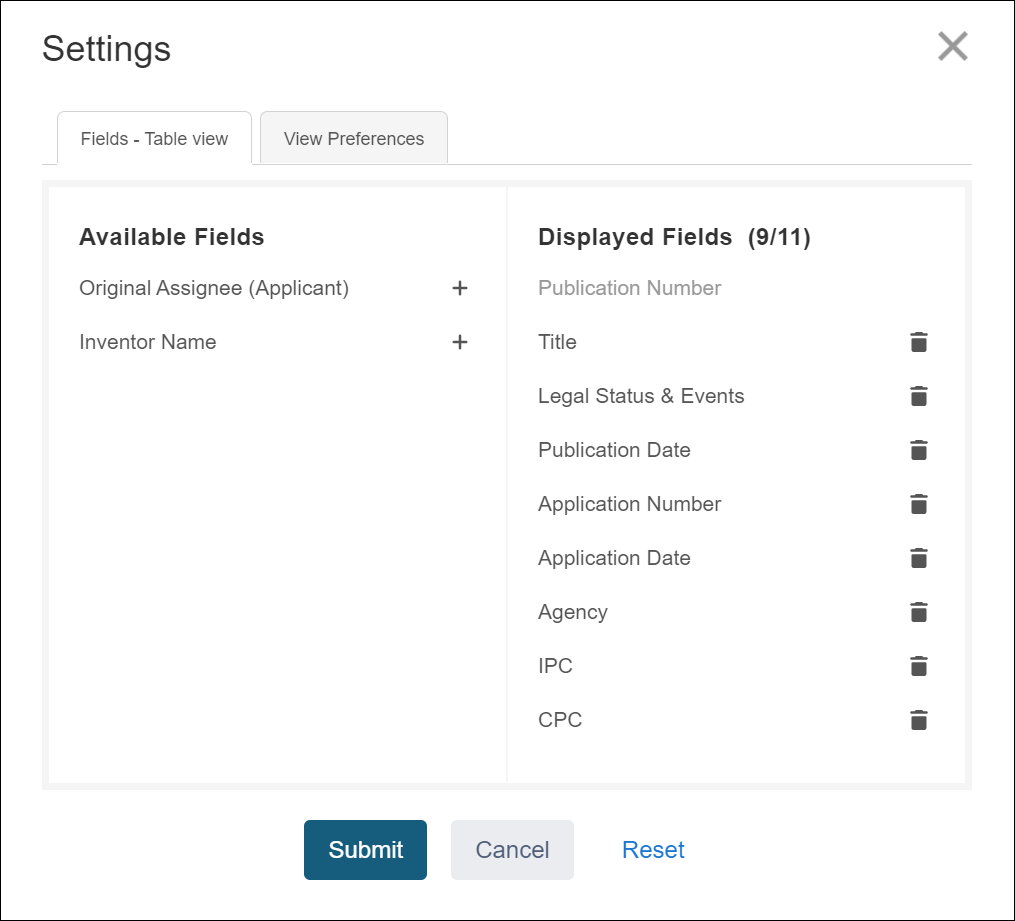
The second tab of the settings menu is "View Preferences".
The available "Result display" grouping options are:
Ungrouped: This option will display all the records that match your query.
One representative per simple family: Patent applications are often filed in more than one country, with these applications comprising a simple family. This option will display only one document, according to the settings.