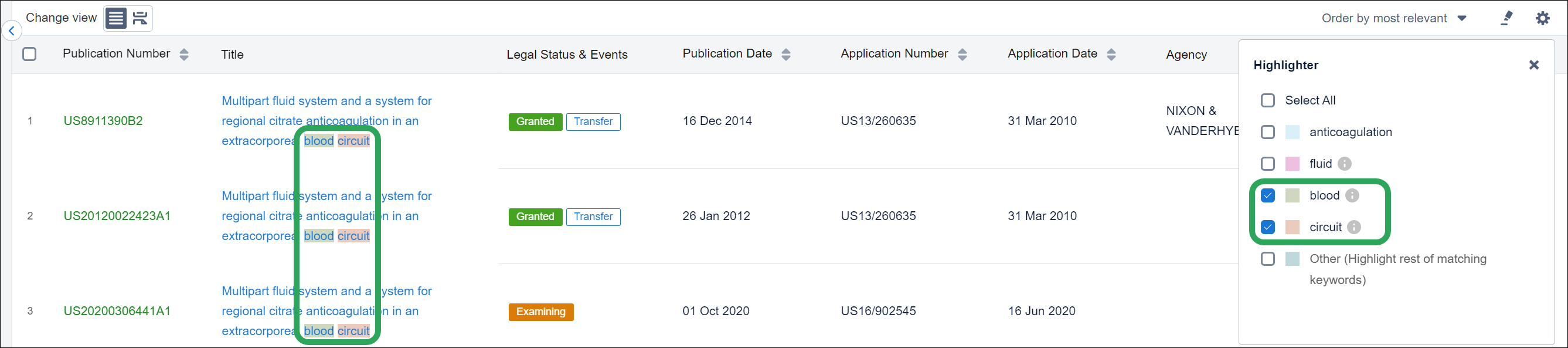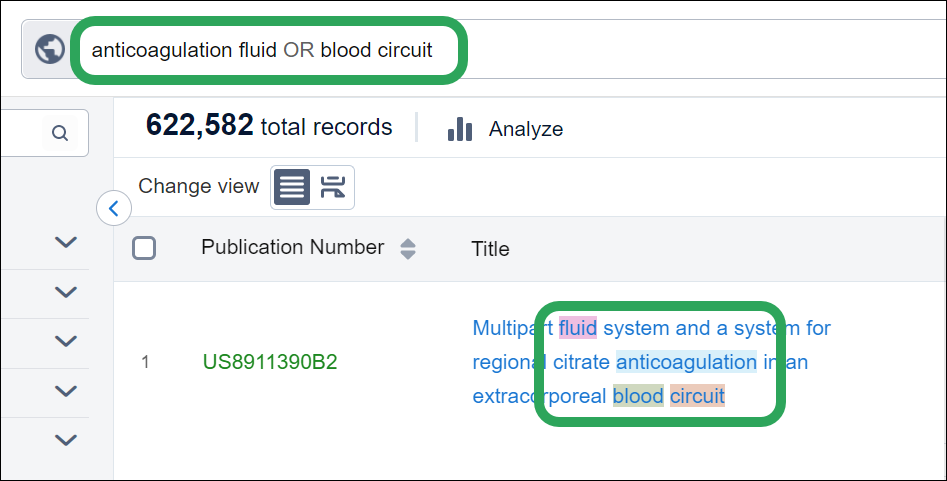
In your patent search results and patent detail view, up to five unique terms (and the remaining matching keywords or wildcard terms) from your query are highlighted in result title text, abstract text, claims text, description text, current and original assignee names, inventor names, and agency names. Note: Dates, numbers, and classification codes are not highlighted at this time.
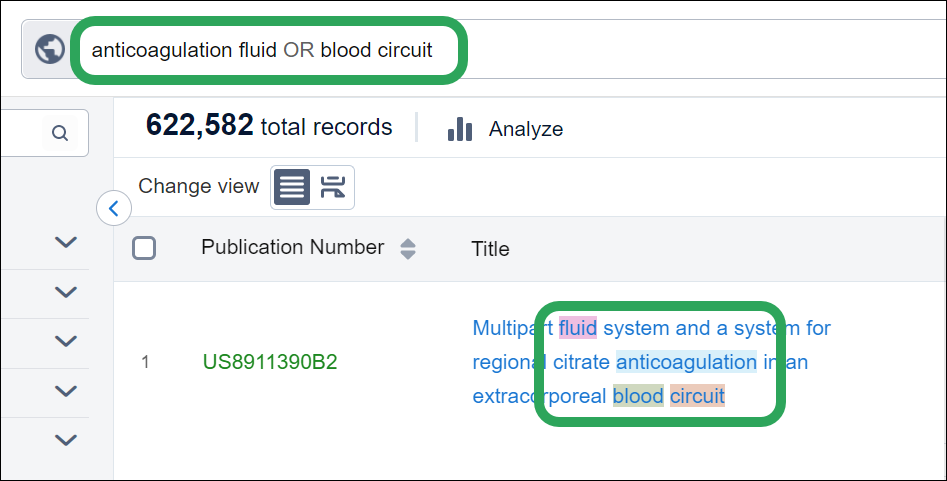
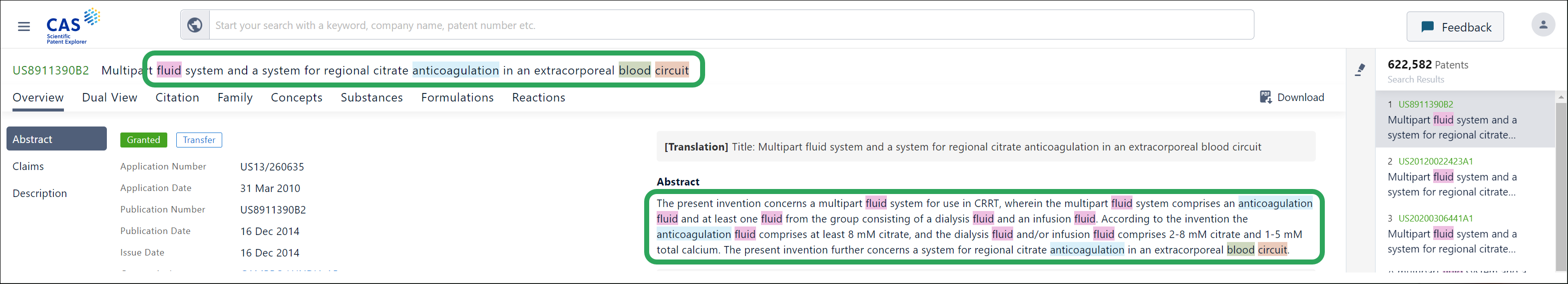
Clicking the highlighter icon opens the Highlighter window, which displays the highlighted terms and their associated colors.
![]()
![]()
By default, all available highlighting is applied. Clicking the checked Select All deselects all highlighting.

In the example below, I clicked Select All to deselect all highlighting, then reapplied highlighting for "blood" and "circuit" by checking their boxes.