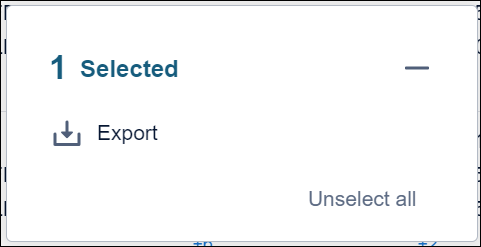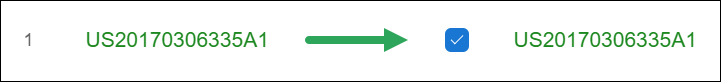
You can select one, or multiple patents from the results screen by hovering your mouse over the number on the left side of each entry, and then checking the box that appears.
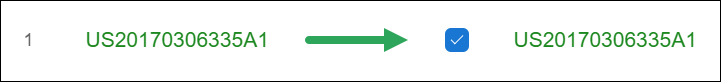
When you do that, you'll notice that a menu pops up from the lower right part of the screen. From this menu, you are able to Export the selected patents. You can also undo your selection.