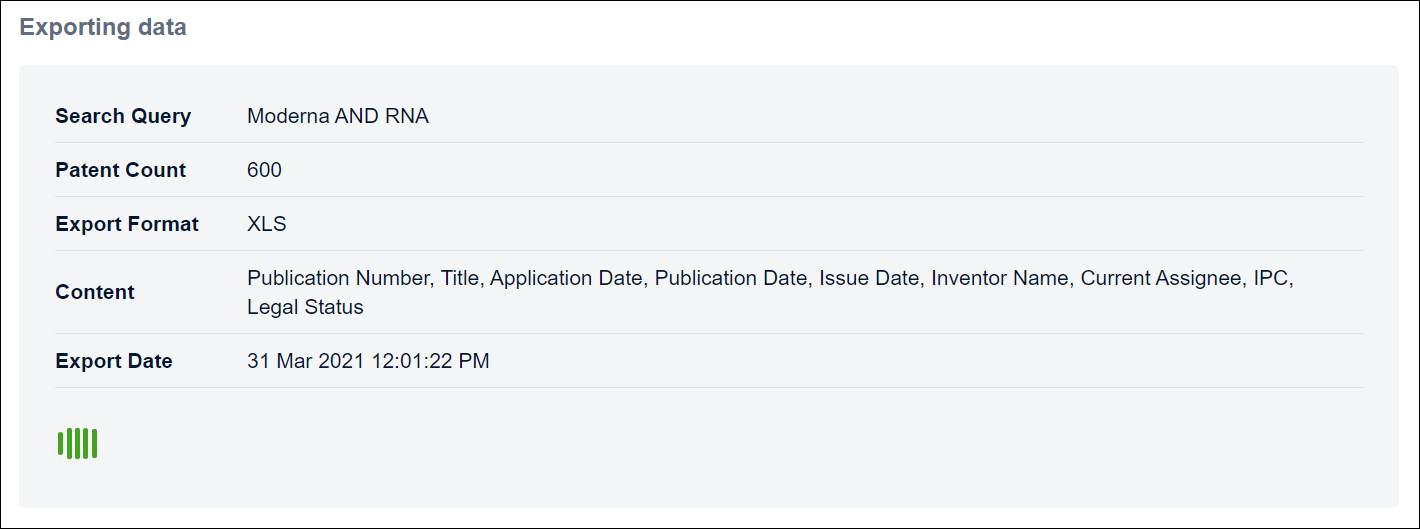The Export button will let you export your patent results.
![]()
Select which results (and how many) you'd like
to export.

Select the desired export file format.
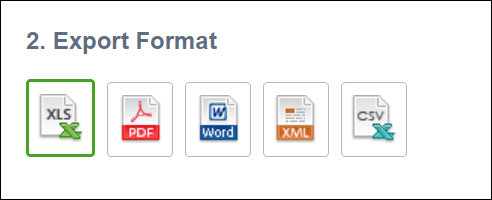
Select the fields to include in your export file.
Note: Key
Fields is the default selection; you may edit
the default, select Custom Fields
to create
a new template, or select a previously created template.

When you have finished selecting your export
options, click the Export
button.
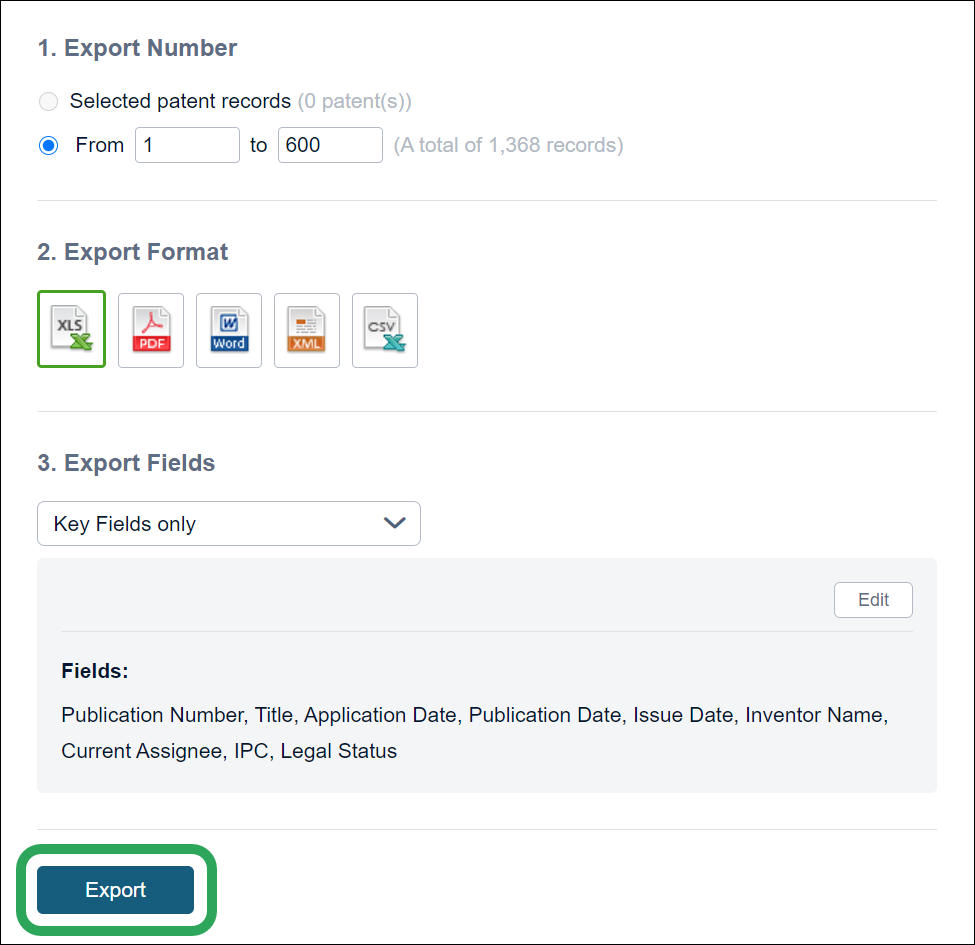
You will then see a summary of the results being
exported; click the Download
button when it appears to finish the export .