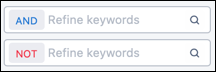
On the left-hand side of the screen, you will be able to refine your search in two separate ways, one way is by typing relevant keywords into the text box with "Refine keywords" written within it, the other way is using the refine filters underneath.
You will be able to write additional keywords in combination with boolean operators. By using the operator AND, only the results that contain the additional keywords will remain. Using NOT will exclude every patent that contains the additional keywords. These filters apply to the full text of a document.
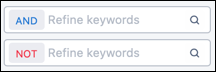
If you choose to refine using the filters below, you'll have many options that will reflect information relevant to your results. In this tool bar, you will be able to use the following filters:
By selecting any of the filters, you are given the option to "Refine" or "Exclude" that specific filter. Click "Exclude" and this will exclude that filter/ result.
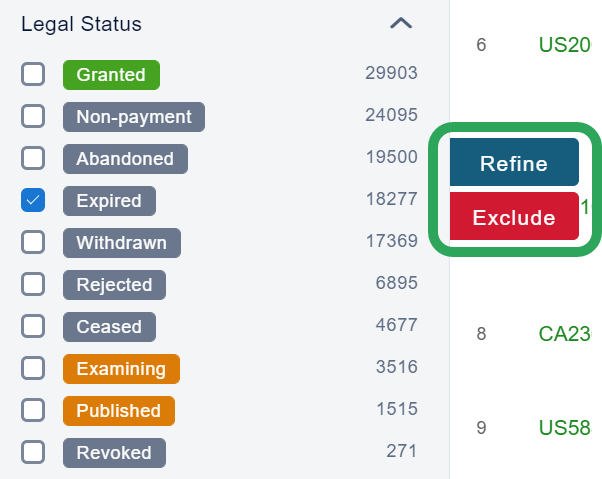
To refine by assignee, select the assignee names that you want to use in your search. In the drop-down menu, you can choose from our different assignee fields: current assignee, original assignee (applicant), and Docdb assignee. |
 |
To refine by classification, select the classification codes you want to use in your search. You can choose from the different classification codes here, those being IPC and CPC. You can also choose different levels for the various classification codes here. This will allow you to focus your search on a particular area of technology. This will also enable you to see what is already out there in terms of innovation for this area and allow you to predict what the future progress may be in this area. |
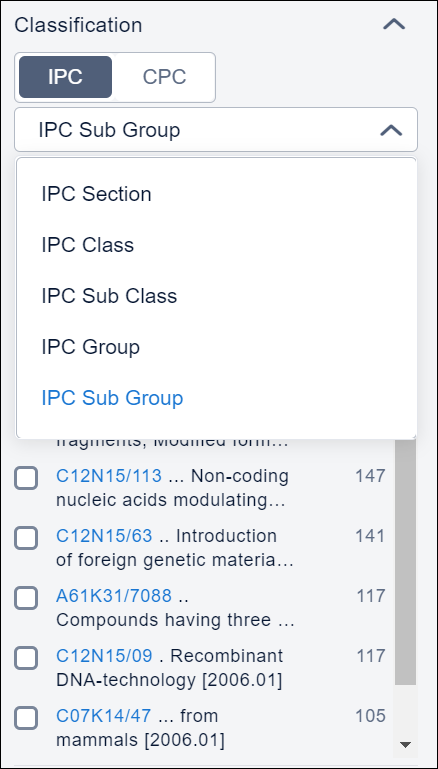 |
To refine by application year, select the range of application years you want to use in your search. This will enable you to get an idea of the technology fields that were particularly popular in a specific period of time. It also will give you some idea of the application trends in a given area. |
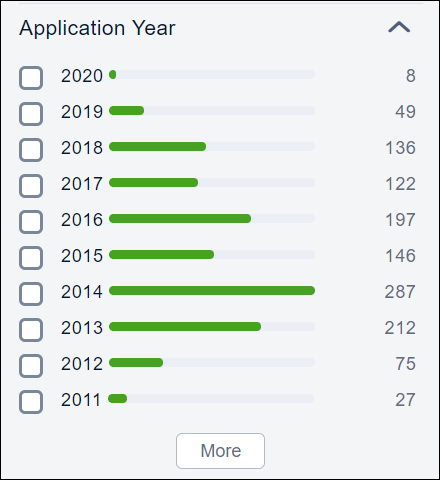 |
To refine by authority, select the authorities that you want to use in your search. Since a patent that is filed to a national patent office is only enforceable in that country, if you choose to operate in a specific country only patents from that country can be legally enforceable in preventing you from doing that. So if you refine by authority, you can see where there are white space opportunities available to you in countries that you are interested in operating within. |
 |
To refine by patent type, select the type of patents you want to use in your search. |
 |
Similar to application year, to refine by publication year, select the publication years you want to use in your search. |
 |
To refine by simple legal status, select the simple legal statuses you want to use in your search. We currently have full simple legal statuses for patents from 20 different jurisdictions. This is often used for FTO searches since if a patent is inactive it cannot be used as a prevention tool which gives others freedom to operate using the technologies mentioned in the patent. |
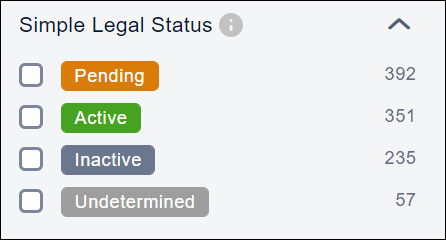 |
To refine by legal status, select the legal statuses you want to use in your search. We currently have full legal statuses for patents from 20 different jurisdictions where some status types are only available for specific authorities which is due to the variability in legal systems across jurisdictions. |
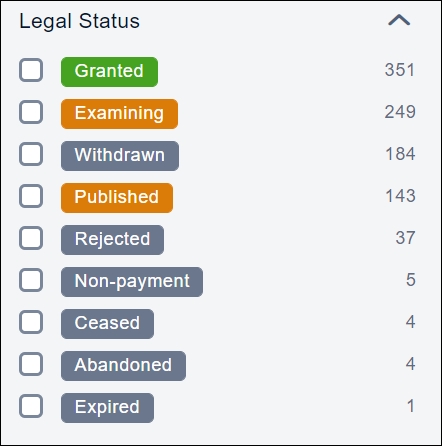 |
To refine by legal event, select the legal events you want to use in your search. |
 |
To refine by inventor, select the inventors you want to use in your search. |
 |
To refine by agency, select the agencies you want to use in your search. |
 |
To refine by the amount of times patents Cited or were Cited By, move the white circles along the green line. |
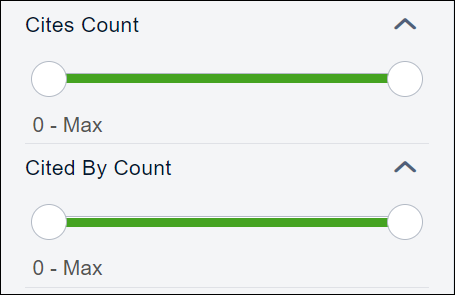 |