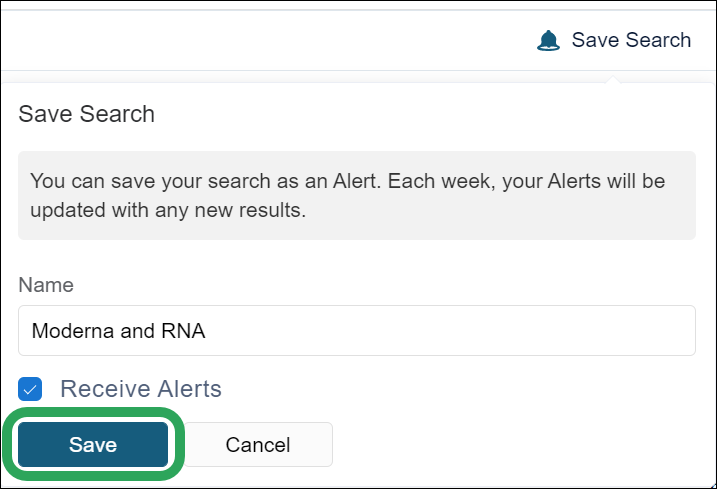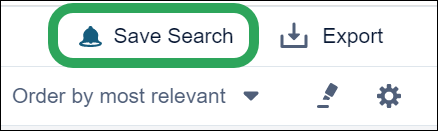
Click the Save Search button to save the search parameters that produced the result set and set an optional alert to be notified of new results matching those parameters.
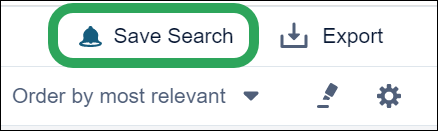
Enter a name for the search, this displays on
the Saved
& Alerts page.

Select the Receive
Alerts box to be notified of new results matching the search
you are saving. You may view the new results on the Saved
& Alerts page. Note: This option is not available for Bulk
search results.

Note: If the you perform a substances search
and then retrieve related patents, setting an alert for those patents
will only notify you for new results based on the substance result
set at the time related patents were retrieved.
Click the Save
button.