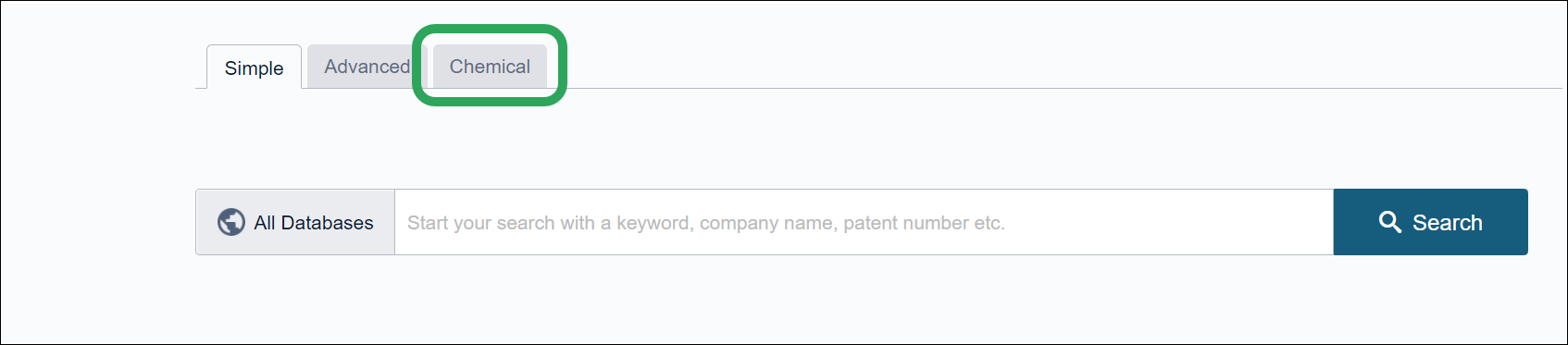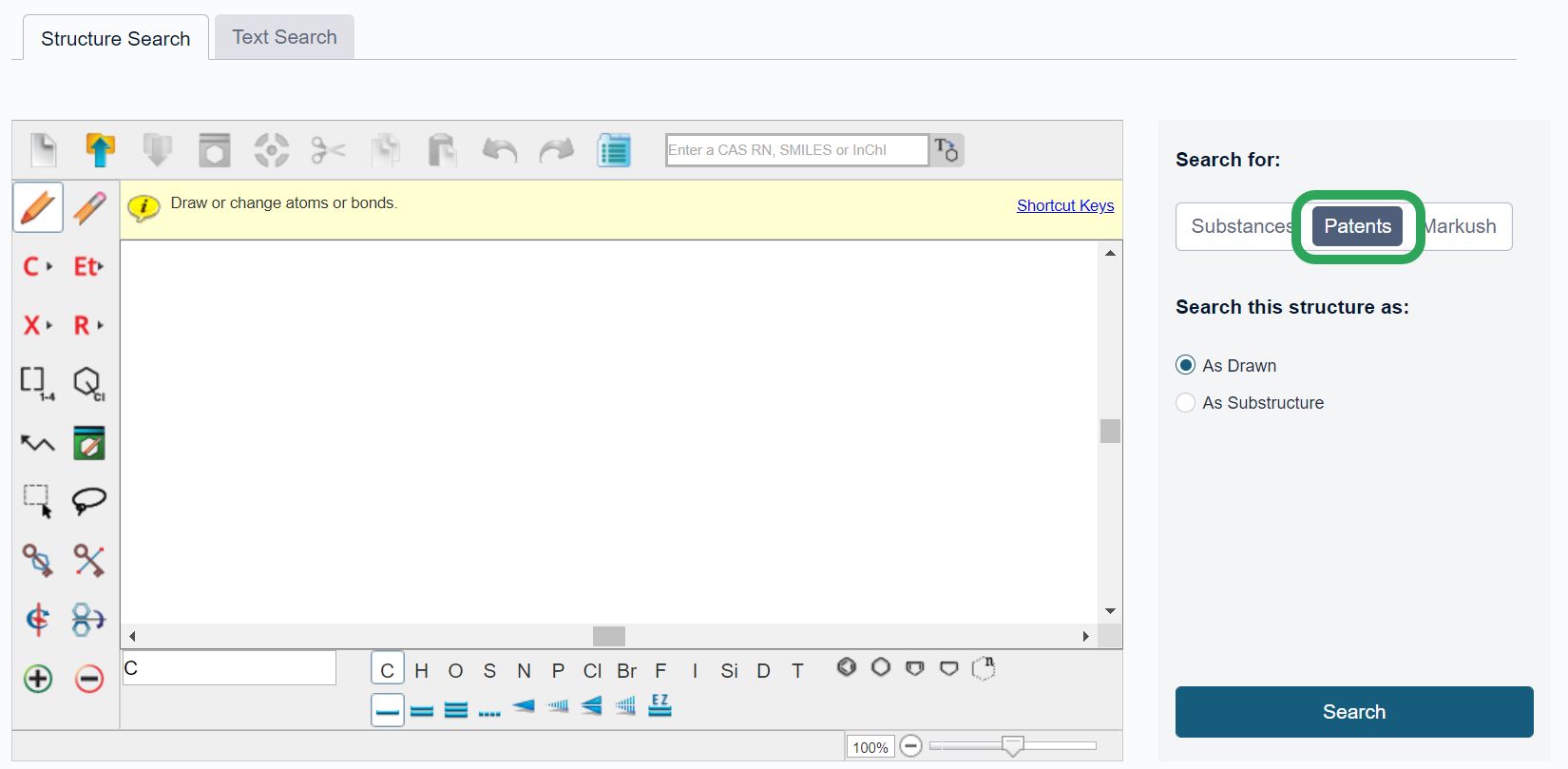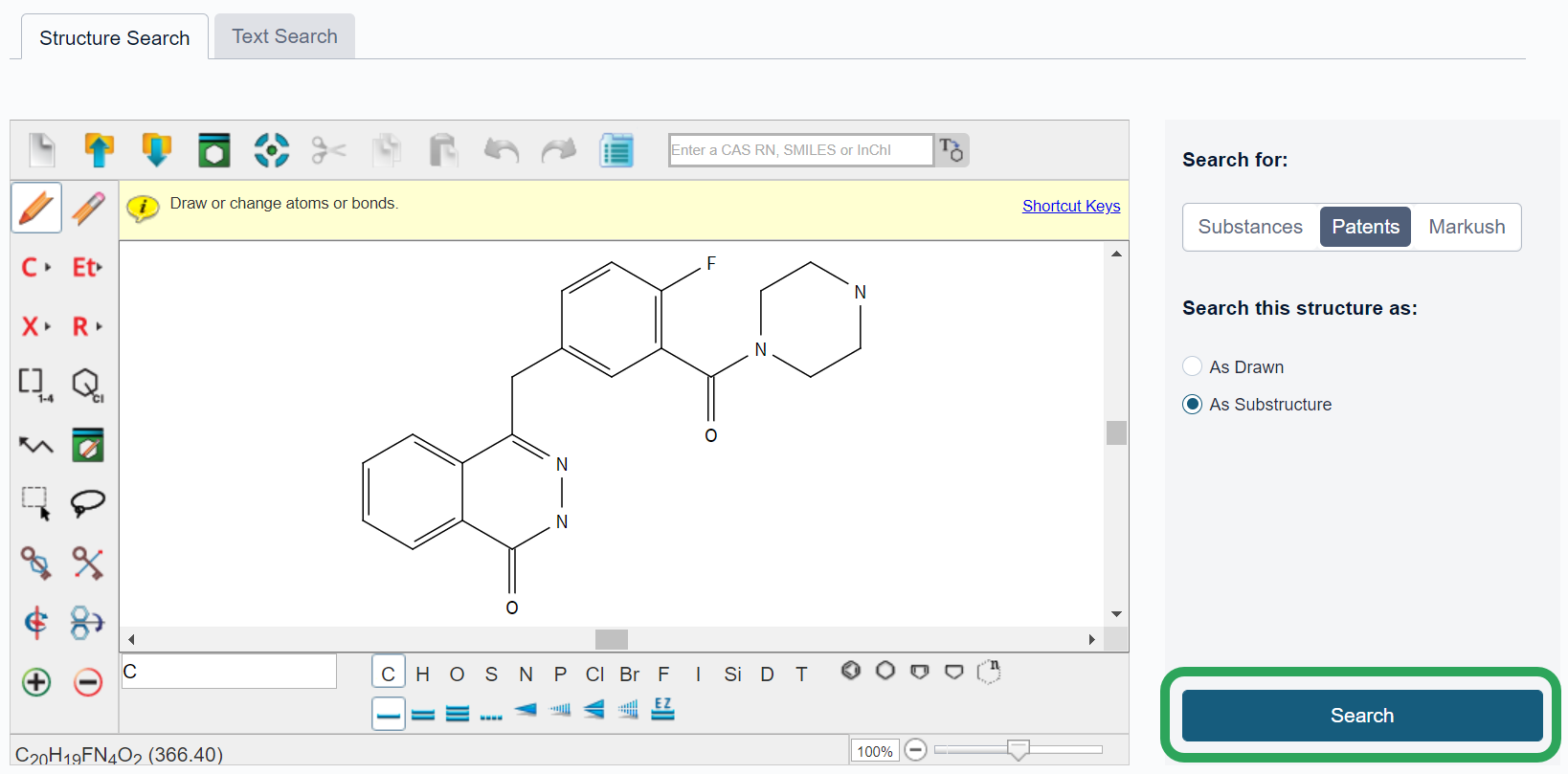Chemical Structure Patent Search
To find patents by chemical structure:
Click the Patents
tile.

Click the Chemical
tab.
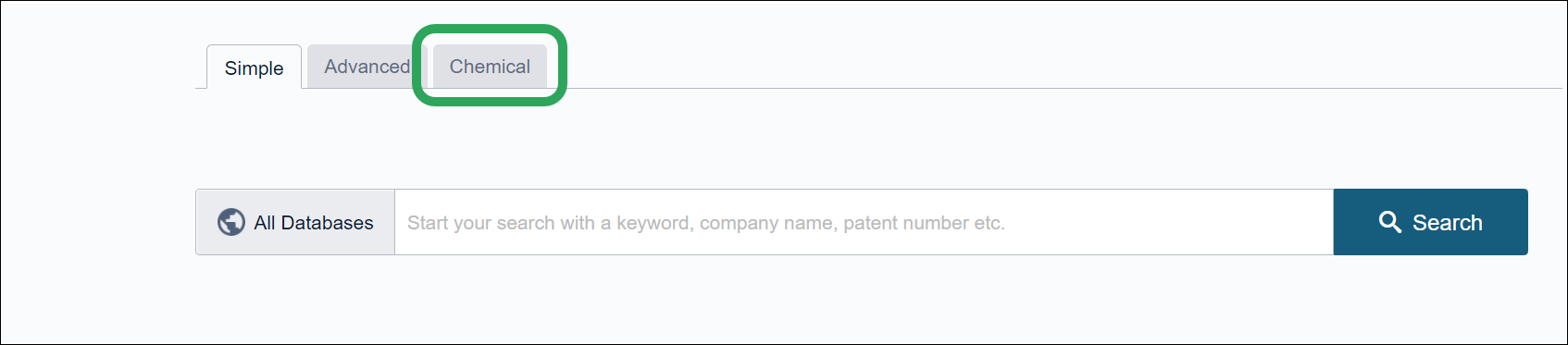
Click Patents
under Search for.
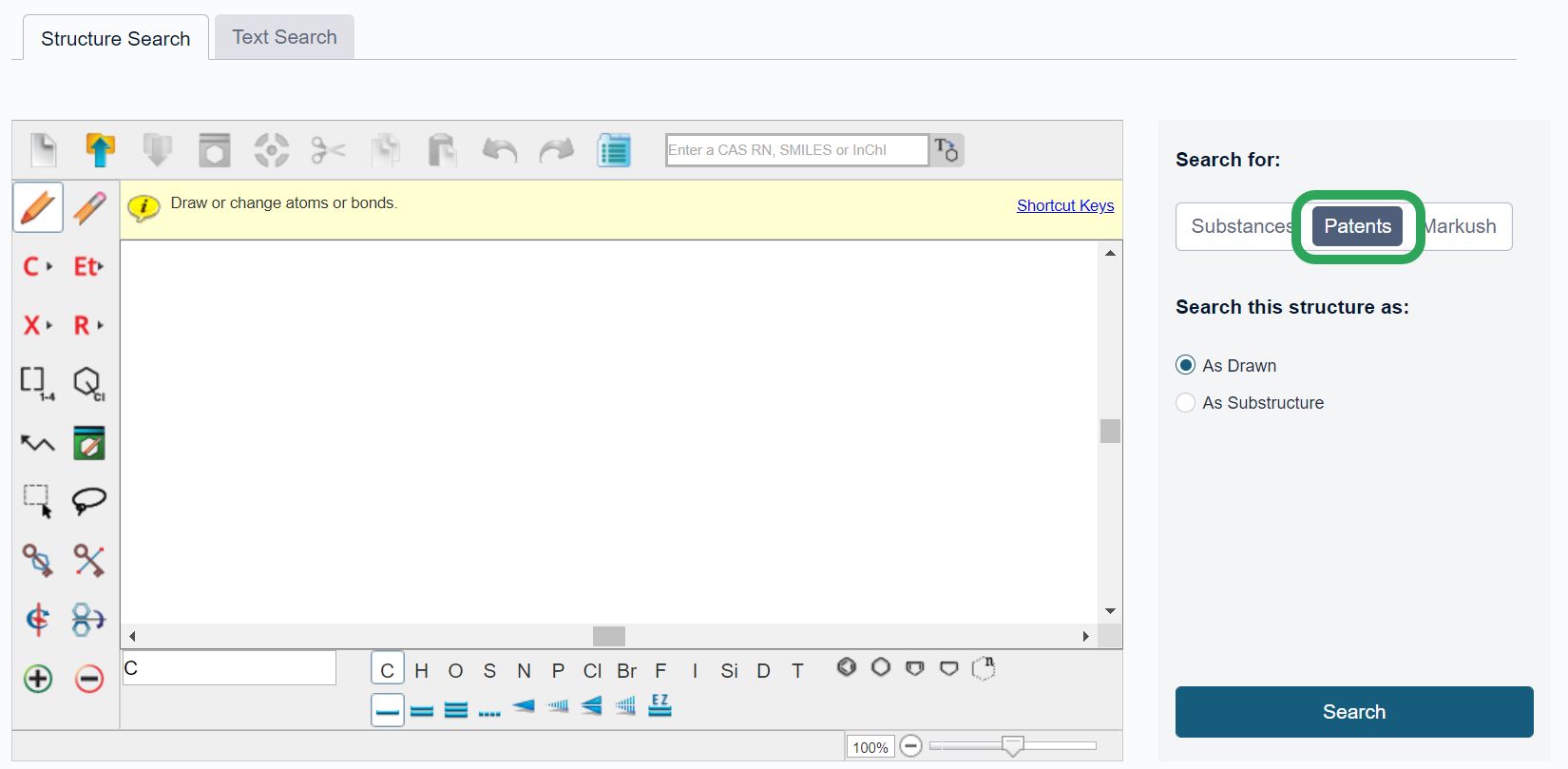
Draw a new structure
or import an existing file.
Select whether to search the structure As Drawn or As
a Substructure within a molecule.

Click the Search
button to view
the results.
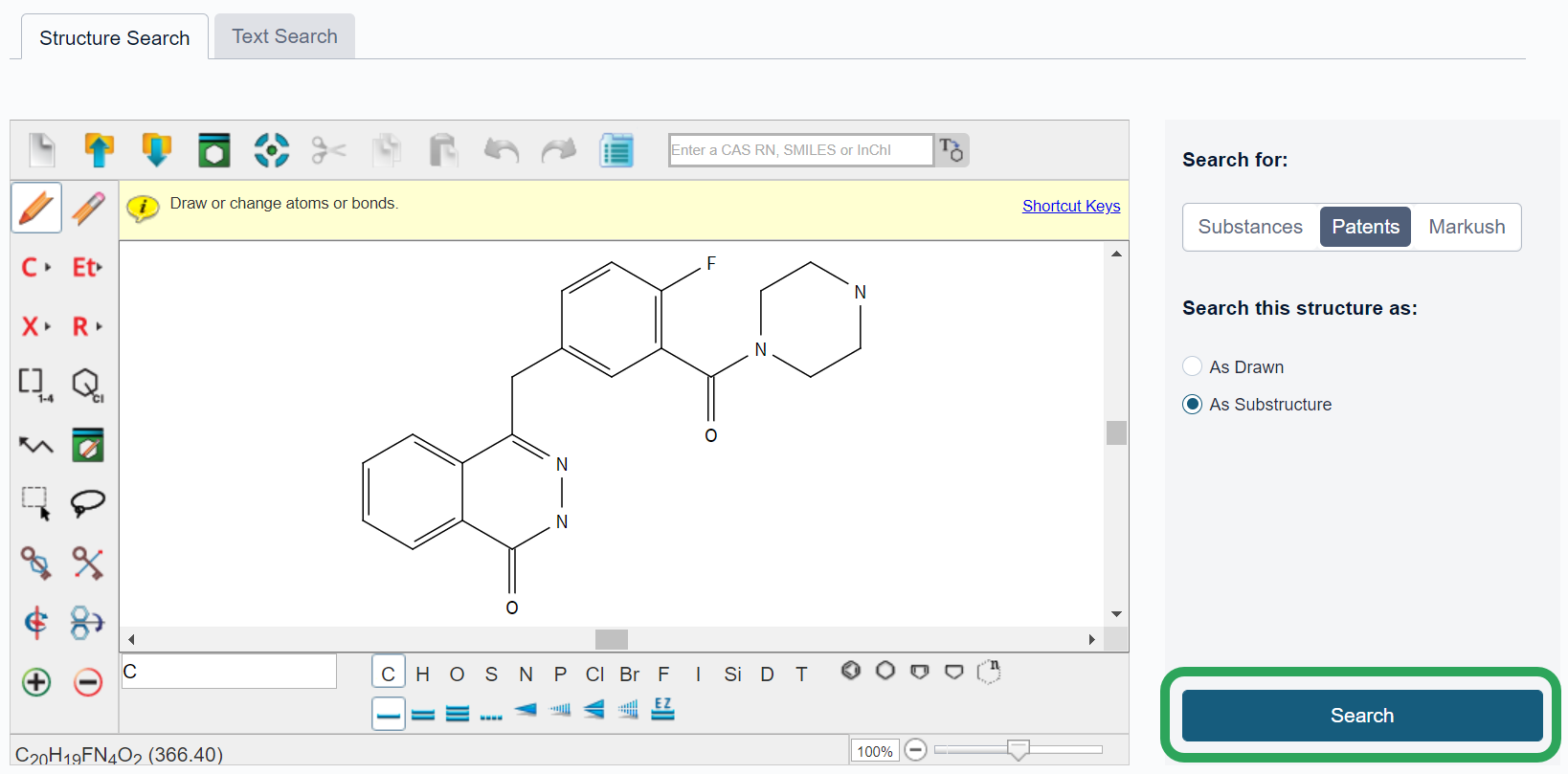
Note: To conduct a Markush search for patents
that contain generic structures that match the structure query, select
Markush under
Search for.

See Markush Structure
Patent Search for more information.
Learn More
Patent Searching in CAS Scientific Patent
Explorer
Simple
Patent Search
Advanced Patent Search
Patent
Results