Click the Patents
tile.

Click in the search field. Field code shortcuts
appear below; click a shortcut to add it to your query.
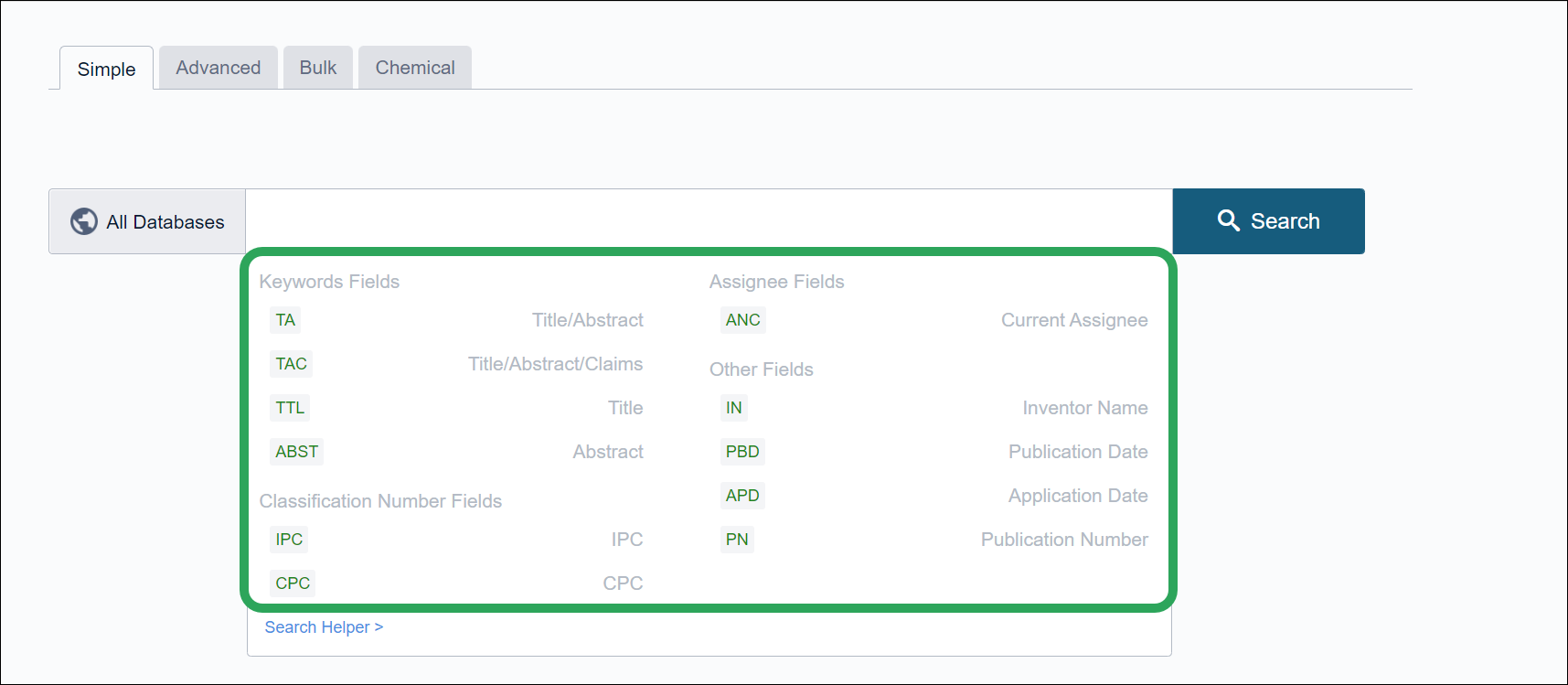
Enter your search terms, which may be keywords, company names, patent
information, and people. Note: You may enter
multiple search terms separated by a space as well as Boolean
logic. The search field has a 1500-character limit. As you enter
text, CAS Scientific Patent Explorer validates query syntax; errors
appear in red.

All patent types, databases, and major jurisdictions are selected by
default. To edit, click the All Databases
button, uncheck the appropriate box(es), and then click the Save button.

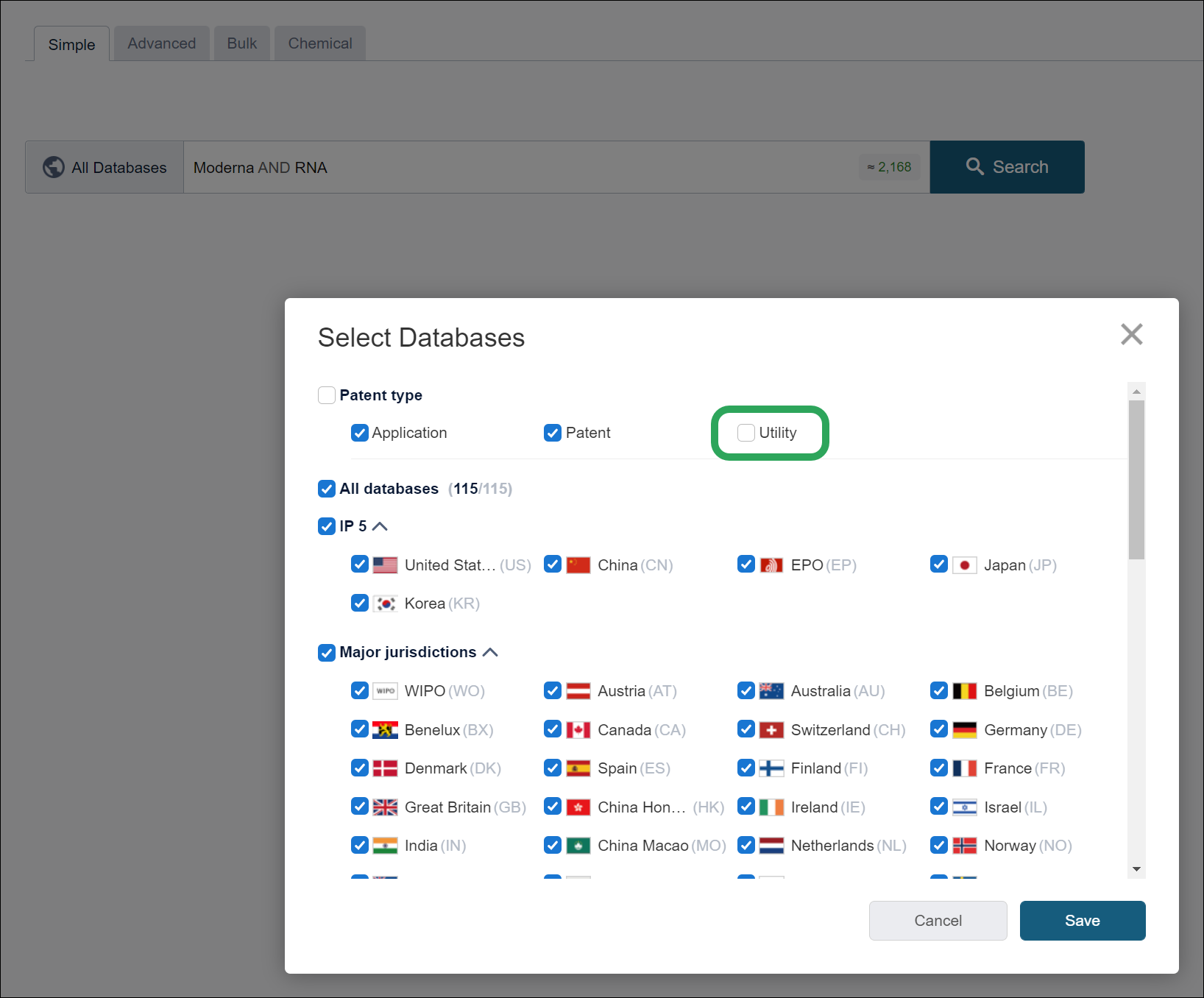
If you unselect any databases and save, a red dot appears next to All Databases as a reminder that
not all are selected.

After you've finished crafting your query, a
result number preview appears. Click the Search
button to view
the results.
